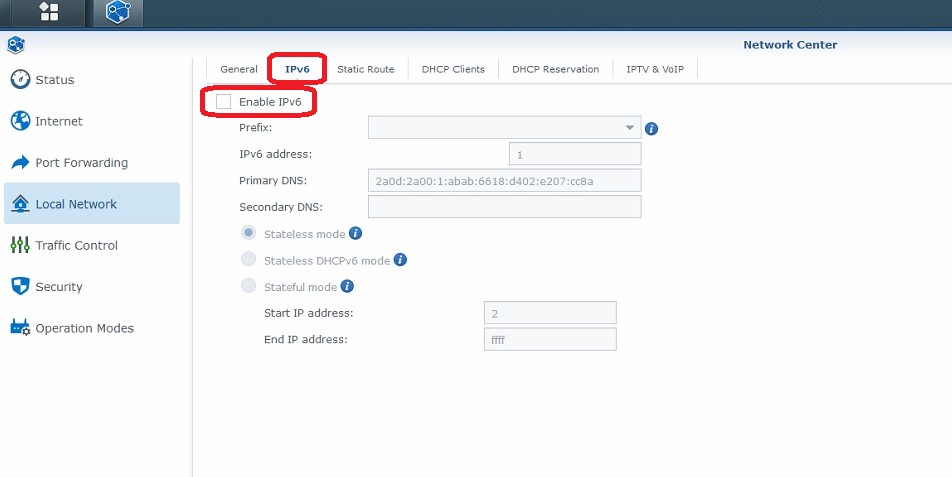This guide shows you how to update the DNS on a Synology RT2600 ac router.
To update DNS on this router you have to update the “internet” and “local network” values. We also recommend disabling IPv6 values in both sections.
Step 1: Update Internet DNS Values
Click on Internet in the navigation pane, and scroll to where it says “Manually Configure DNS Server“
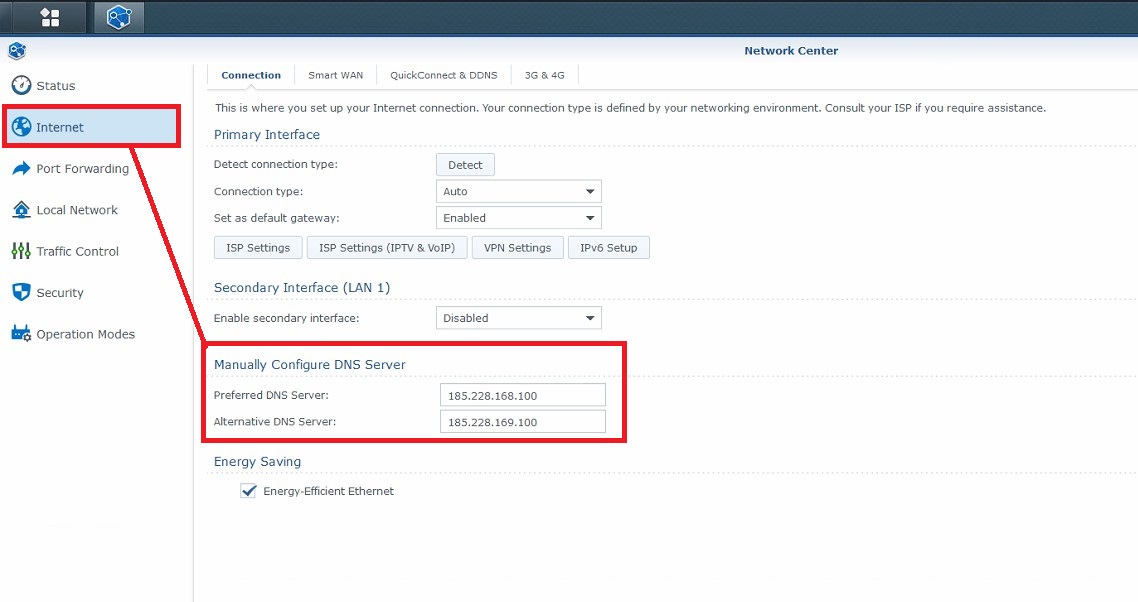
Update the Preferred and Alternative options according to the DNS values you’re using.
Next, click on IPv6 and set the values to OFF.
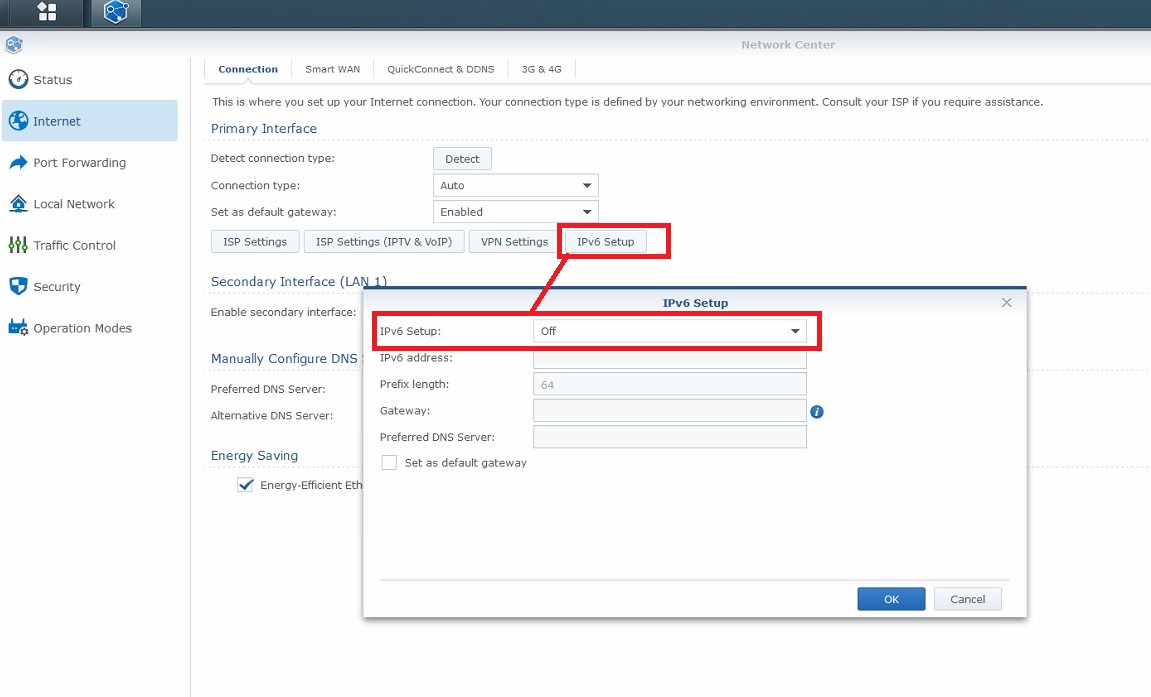
Step 2: Update Local Network DNS Values
Click on Local Network menu option in the navigation pane, then scroll to the DHCP Server section and find the Primary and Secondary DNS section. Update the values according to the DNS values you’ve been issued.
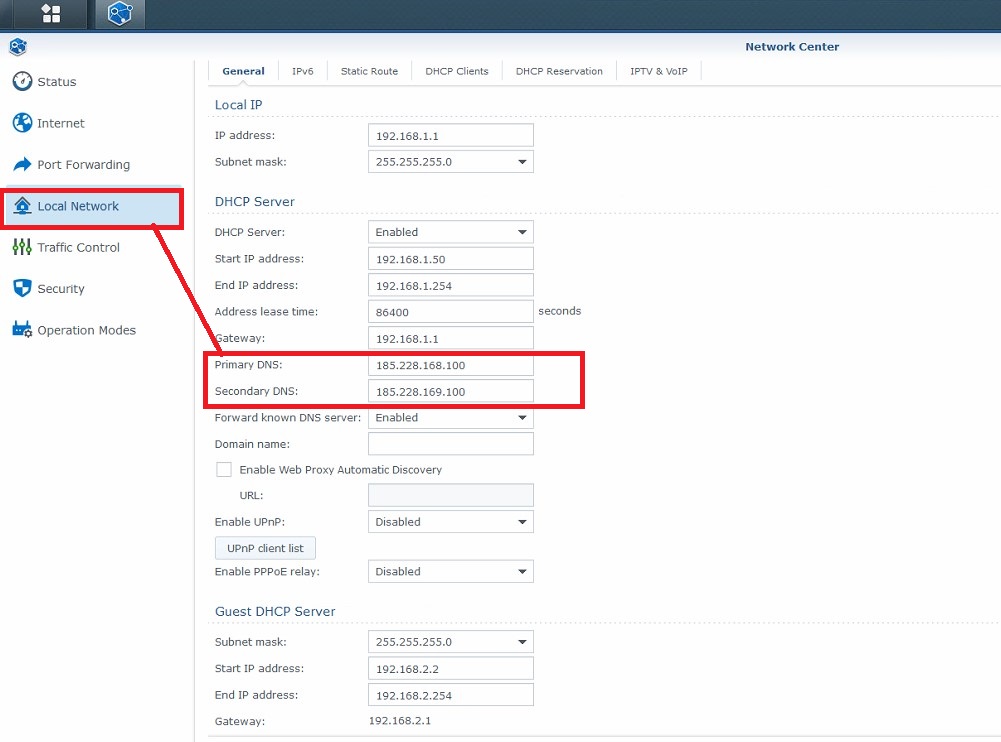
Click on IPv6 and unclick the check box for “Enable IPv6“