Affordable DNS Filtering
CleanBrowsing creates Family-Friendly networks by blocking inappropriate and malicious content.
Content filtering that allows:
- Adult / Pornography Blocks
- 21+ Predefined Category Blocks
- Custom Block Rules
- Custom Block Pages

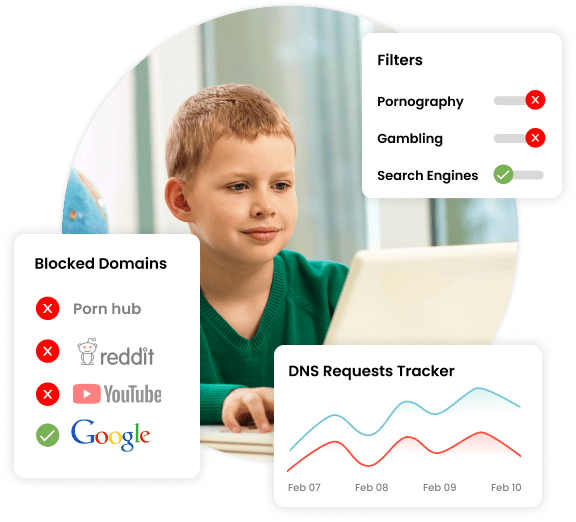
CleanBrowsing creates Family-Friendly networks by blocking inappropriate and malicious content.

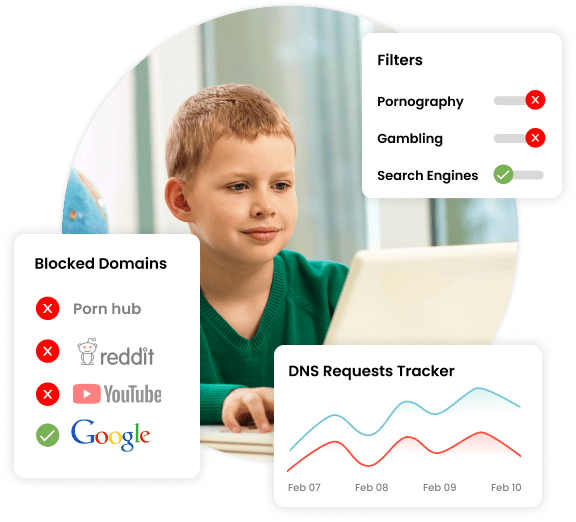
 Schools / Libraries
Schools / Libraries
Conform with jurisdictional rules for safe online browsing for kids (e.g., CIPA, UK).
Read More Transportation Providers
Transportation Providers
Keep commuters safe online while they move from point A to point B.
Read More Retailers / Restaurants
Retailers / Restaurants
Keep patrons safe online while visiting your malls, shopping centers and restaurants.
Read More
Demonstrates the scale of our operation and our network ability to support your needs.
Millions of devices currently use our services to control the type of content they see.
The size of our network ensures optimal global coverage, availability and performance.
Description: The CleanBrowsing DNS Filter provides a network level security control that provides a firewall against malicious activity.

Description: The CleanBrowsing DNS Filter is the leading provider for a cleaner web experience, focused on combating the proliferation of online porn.

Description: The CleanBrowsing DNS Filter allows an organization to create a network content filtering policy that conforms with their internet acceptable use policy.

Description: SafeSearch helps filter explicit content from search results on platforms like Google, Bing, and YouTube — and CleanBrowsing enforces it automatically across your entire network.

Description: The CleanBrowsing DNS Filter platform is a global network designed to ensure reliability and optimal performance (i.e., low latency).

We support the latest developments in encrypted DNS, offering DNS-over-HTTPS (DOH), DNS-over-TLS (DOT), and DNSCrypt Options by default.

Enjoy over 19 predefined filters to quickly filter entire categories (e.g., Pornography, Partial-Nudity, Malicious, Mixed Content, etc...)

Easily add custom domains to the custom "allow" or "block' lists to create custom rules on your network.

Group devices and apply filtering rules according to that groups specific needs (e.g., Teachers vs Students).

Choose how long to store your logs. Options include extreme configurations that include "no-logs" to storage as long as 90 days.

A modern, simplified, dashboard experience allows you to quickly see, and parse, daily activity to see what is happening on the network.

Whether it is a sales, or a support question, the best way to get a hold of us is via email.