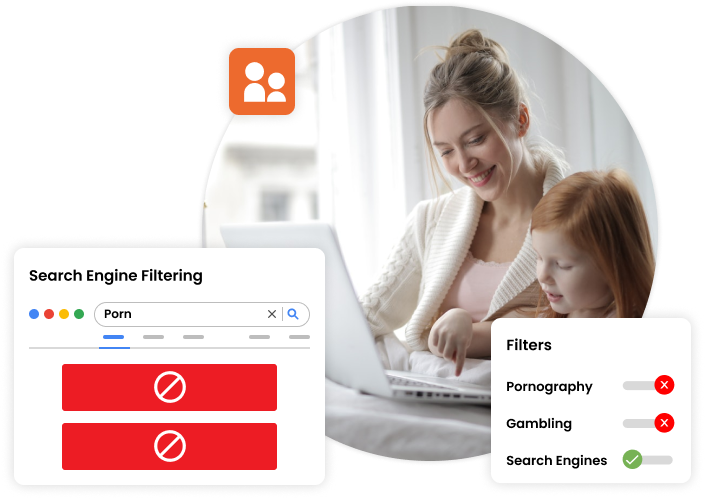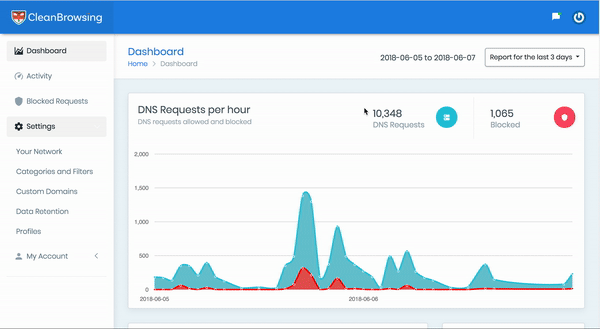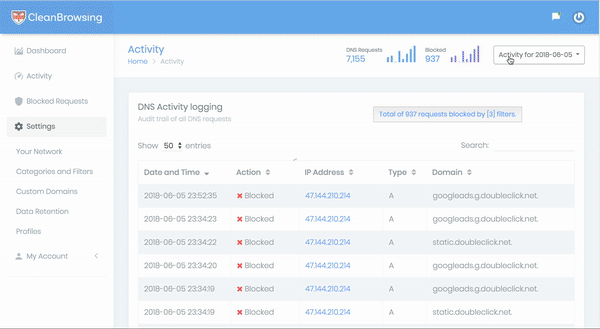
The most effective way to deploy CleanBrowsing at home is on the router. We offer a number of guides to help with this process.
CleanBrowsing can also be set on any device that uses DNS to connect to the internet. We have apps for the most popular devices: Windows, MacOS, Android and iOS.