Starting from Android 5.0, certain Android phones have a guest mode capability that can be used to avoid system configurations like CleanBrowsing.
🛡️ CleanBrowsing: Internet Safety Made Simple
Filter harmful websites, block adult content, and protect your entire network. All with fast, privacy-respecting DNS.
Start Filtering Here →This article will show you how to eliminate this option if it exists on your Android phone.
Eliminate the guest profile on Android
Swipe down the Notification bar and tap the User icon.
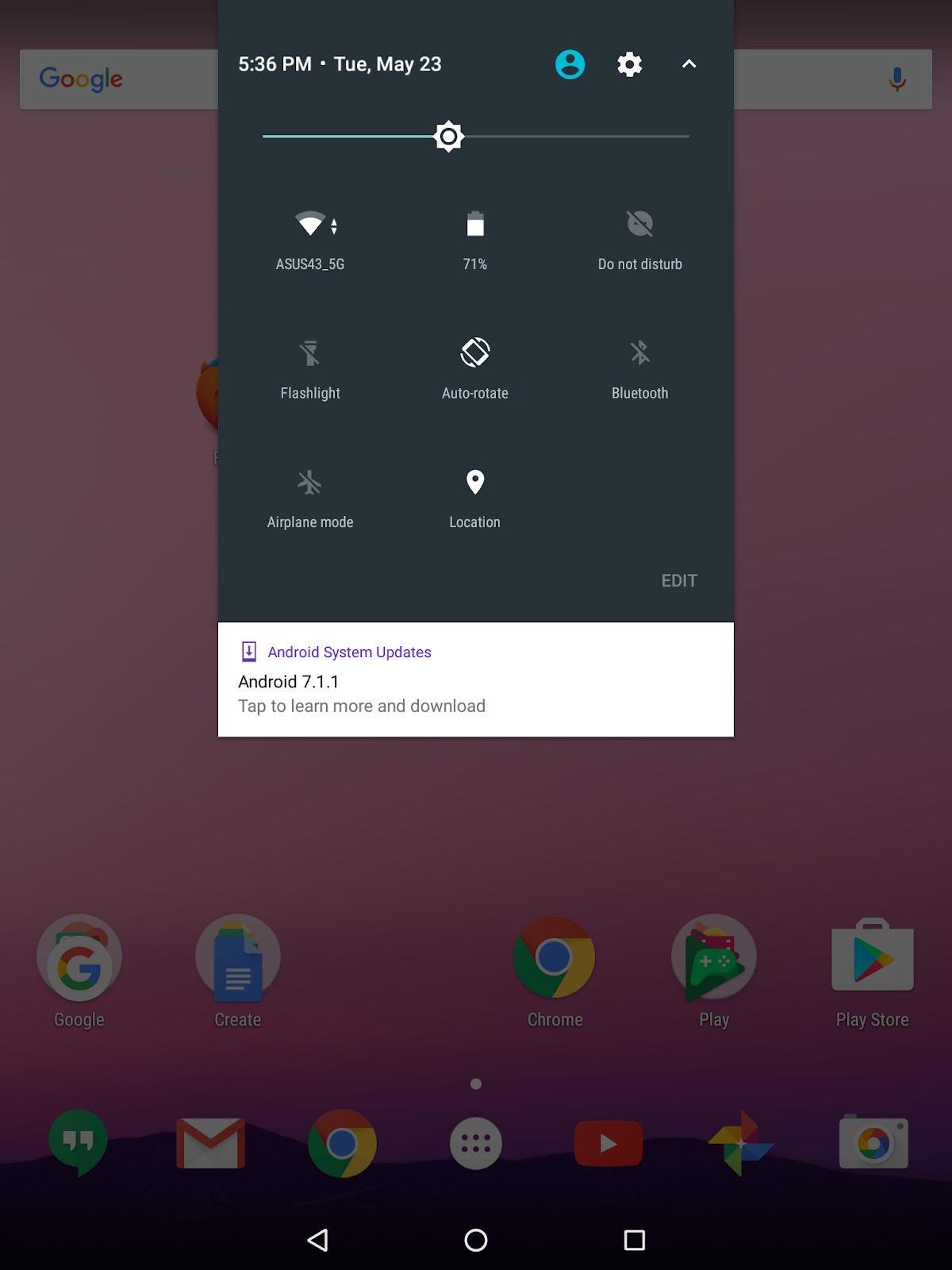
Tap on the Guest user to change to the Guest account.
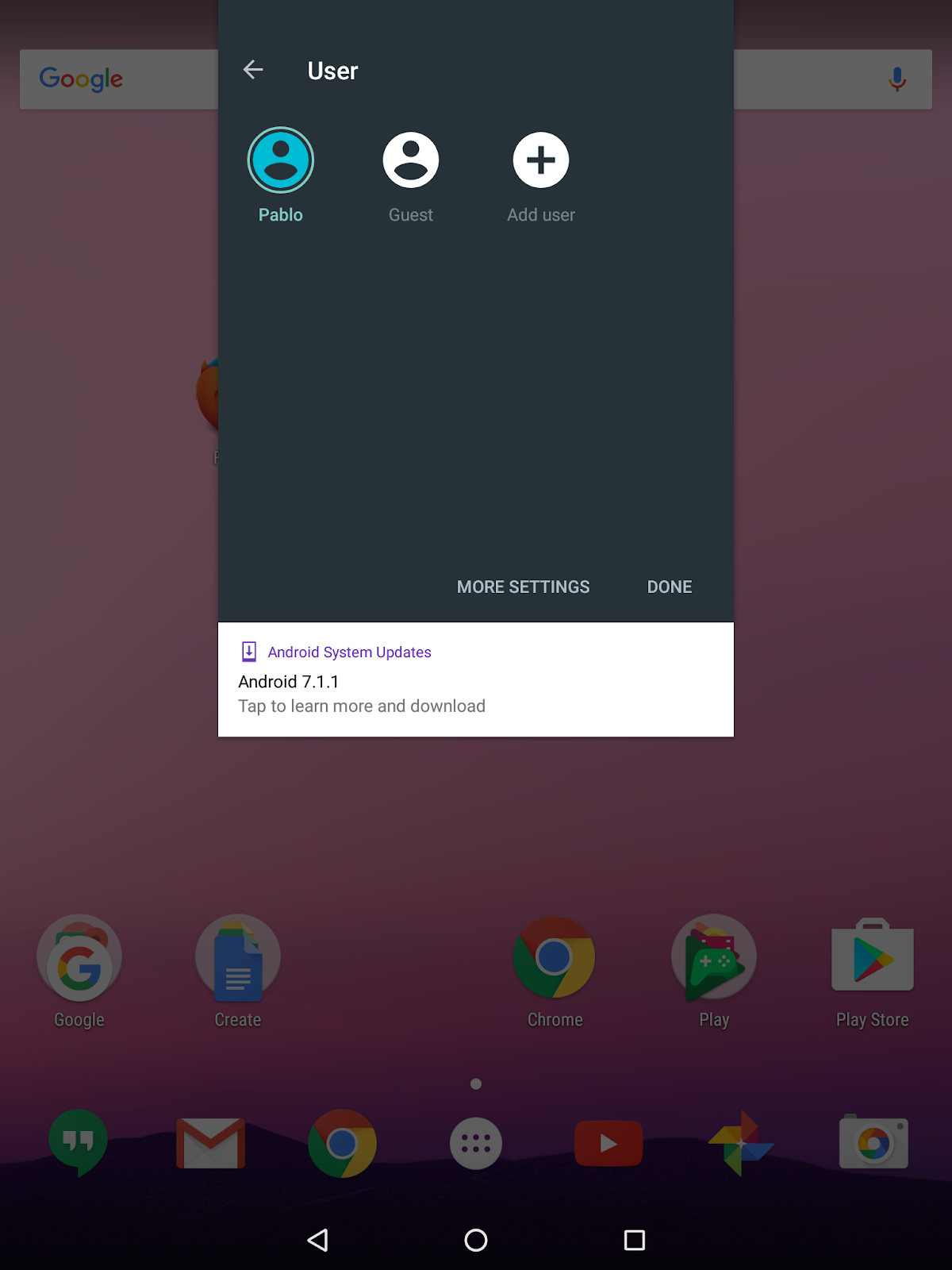
Swipe down the Notification bar and tap the User icon again.
Tap on Remove Guest.
Once you have returned to the main user, swipe down again the Notification bar and tap the User icon and choose More settings.
Make sure the option to Add user when device is locked is toggled off.
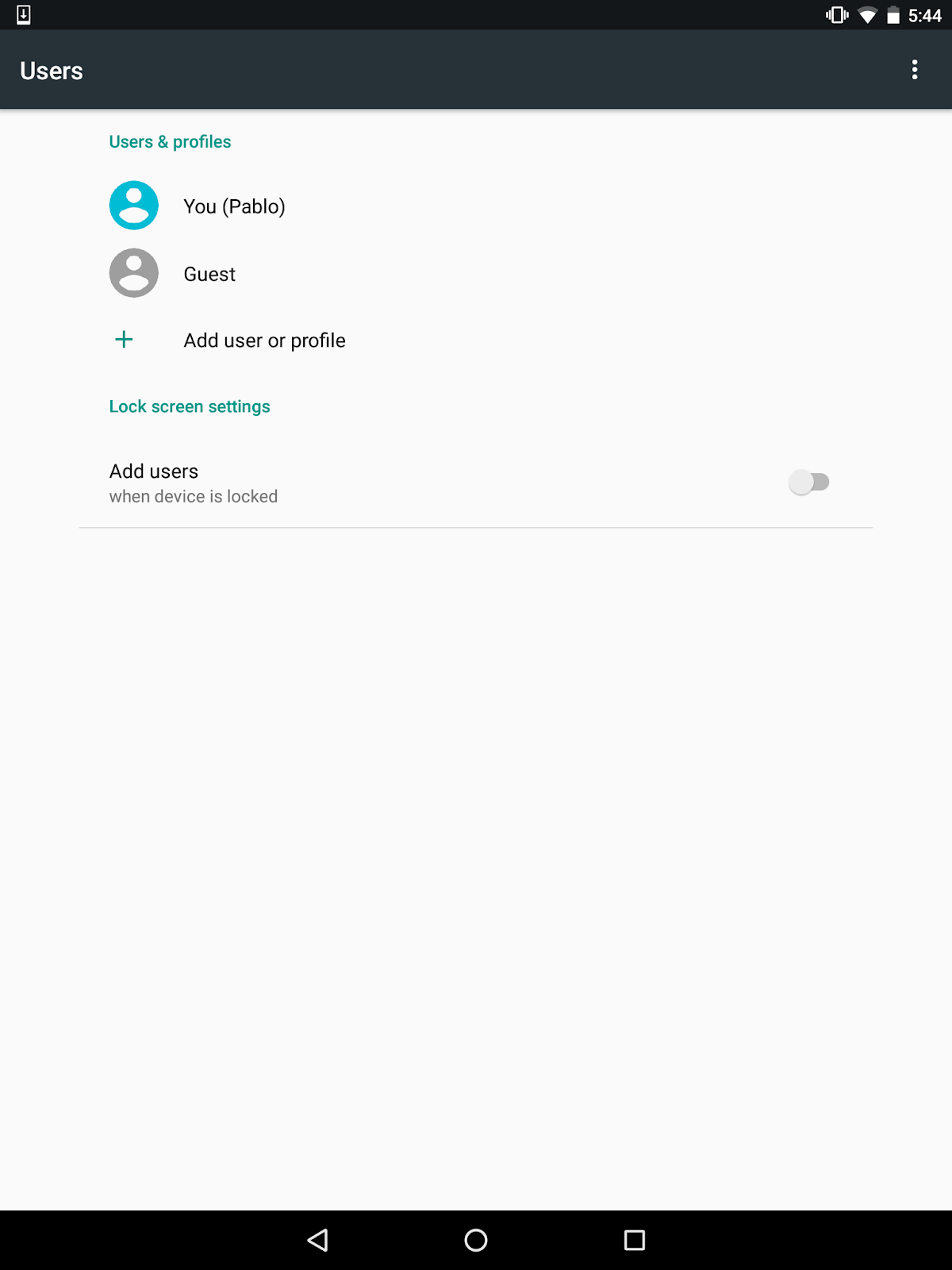
That should do the trick. Just be sure to password protect the main account and give the user a different account that is not the admin.
📦 Push DNS Logs to a Secure SIEM with Trunc
Trunc helps you forward CleanBrowsing DNS logs—and other system logs—to a secure, cloud-hosted SIEM. Get real-time visibility, threat detection, and compliance reporting without the overhead.
Explore Trunc →