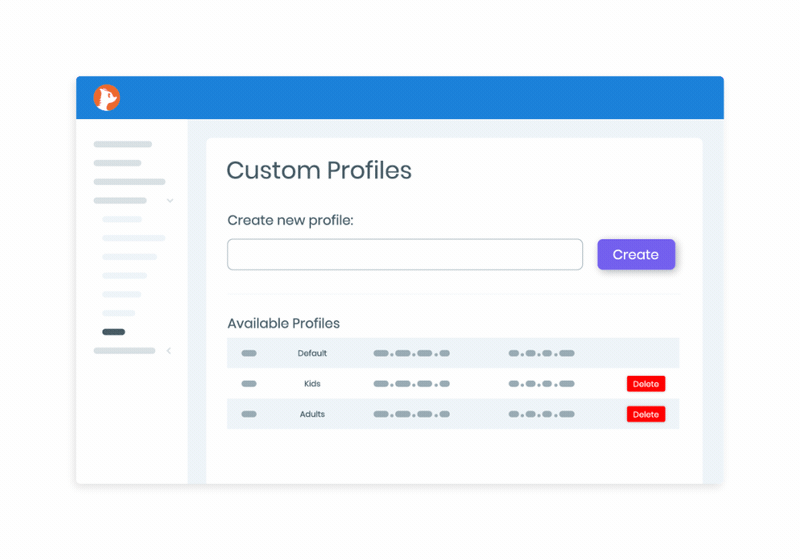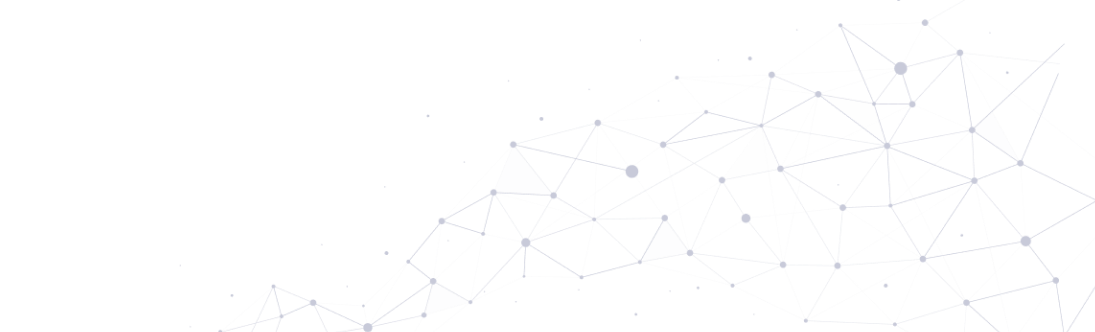Need a custom plan? Email sales@cleanbrowsing.org
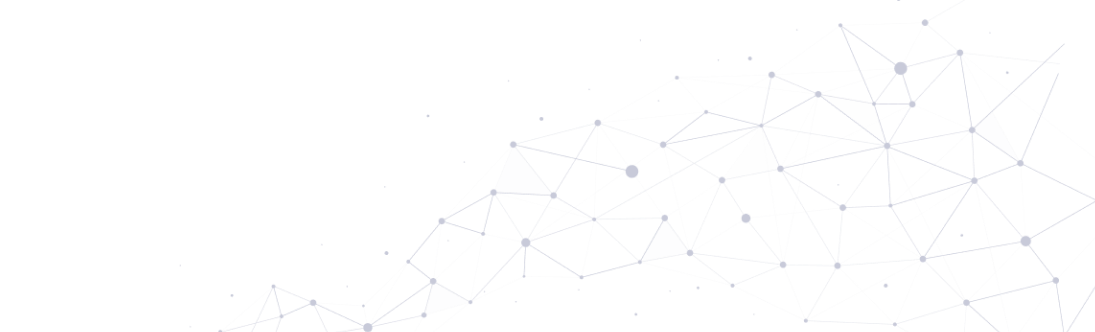
CleanBrowsing has the ability to support organizations with 10's of thousands of concurrent users at a time, and can customize features to meet an organizations specific needs. For more information on pricing, or to discuss in more depth your organizations specific needs please send us an email at sales@cleanbrowsing.org.

We support the latest developments in encrypted DNS, offering DNS-over-HTTPS (DOH), DNS-over-TLS (DOT), and DNSCrypt Options by default.

Enjoy over 19 predefined filters to quickly filter entire categories (e.g., Pornography, Partial-Nudity, Malicious, Mixed Content, etc...)

Easily add custom domains to the custom "allow" or "block' lists to create custom rules on your network.

Group devices and apply filtering rules according to that groups specific needs (e.g., Teachers vs Students).

Choose how long to store your logs. Options include extreme configurations that include "no-logs" to storage as long as 90 days.

A modern, simplified, dashboard experience allows you to quickly see, and parse, daily activity to see what is happening on the network.
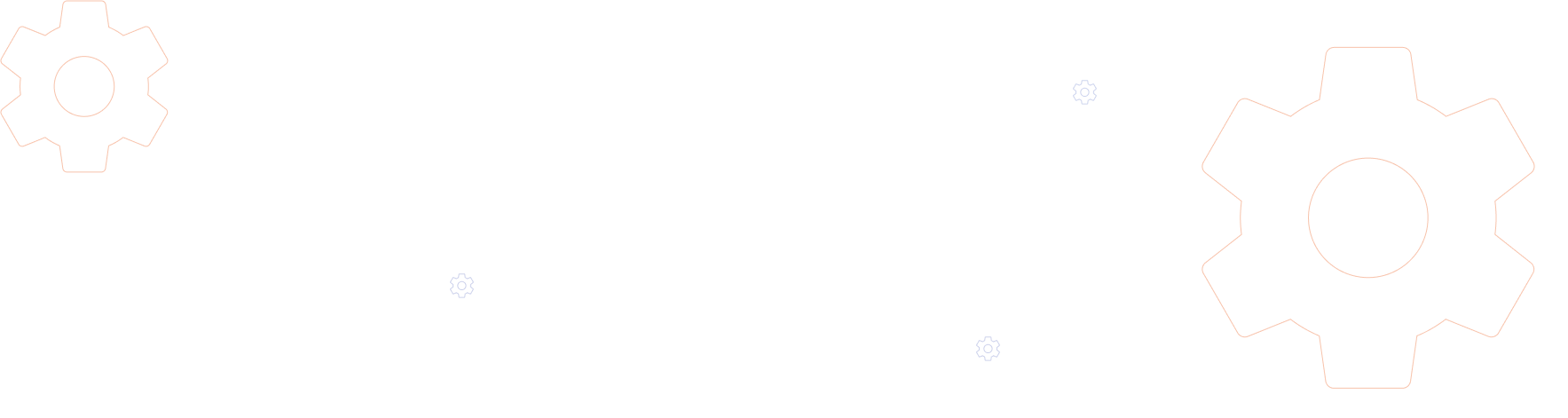
Responsible for managing networks for your customers? The CleanBrowsing partner program might be what
you're looking for. Offers the same benefits as the plans above, but includes a centralized management
console.
*Starts at $50 / month for 10 customer accounts
Have more questions? Send emails to support@cleanbrowsing.org
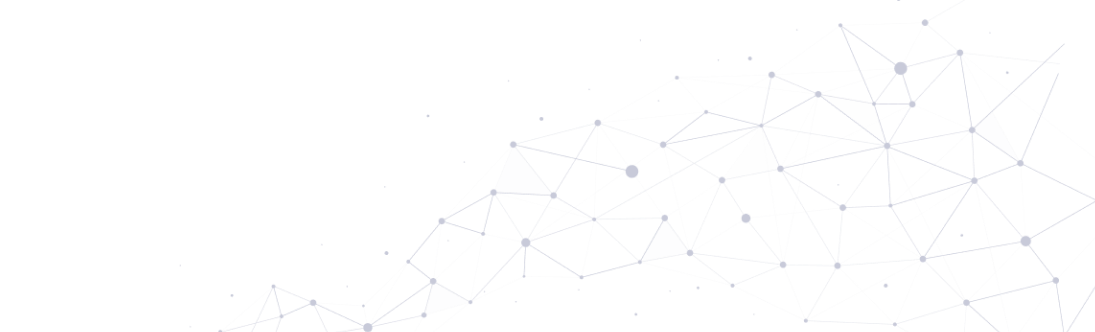
For those unable to purchase a subscription, CleanBrowsing does offer a free forever filtering service
that can be deployed on any device that uses DNS. It is a fast, privacy-first, network that is designed to
help parents and institutions create safe browsing experiences for kids and families.
No signup required. No credit card required. No tracking on our end.
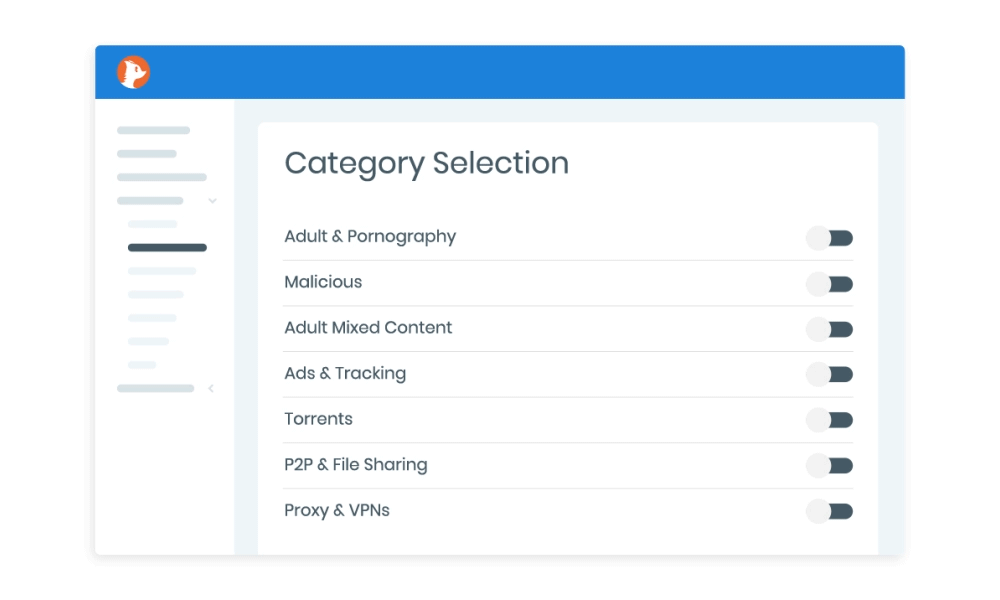
All paid plans offer 14 predefined filters (e.g., Gambling, Torrents, Search Engines, etc..) These predefined filters allow you to quickly block categories of sites blocks to occur based on based on your unique preference.
There may be instances where you want to create custom rules that don't fit within the predefined filters provided, that's where the advanced customization comes into play. Features include:
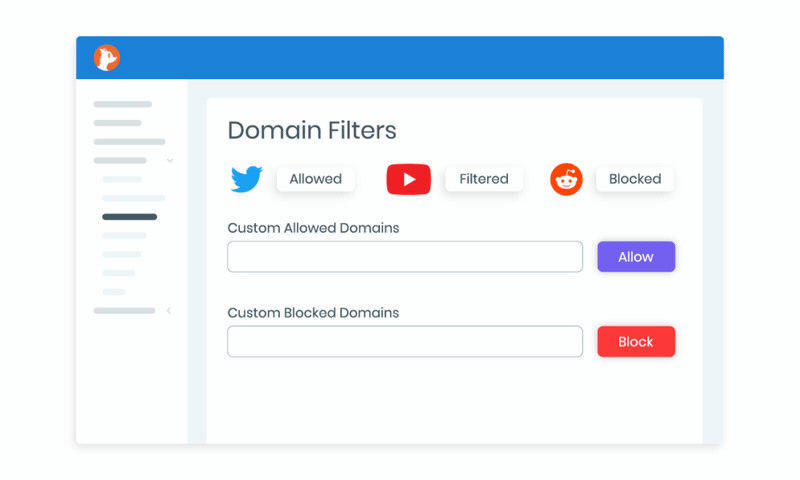
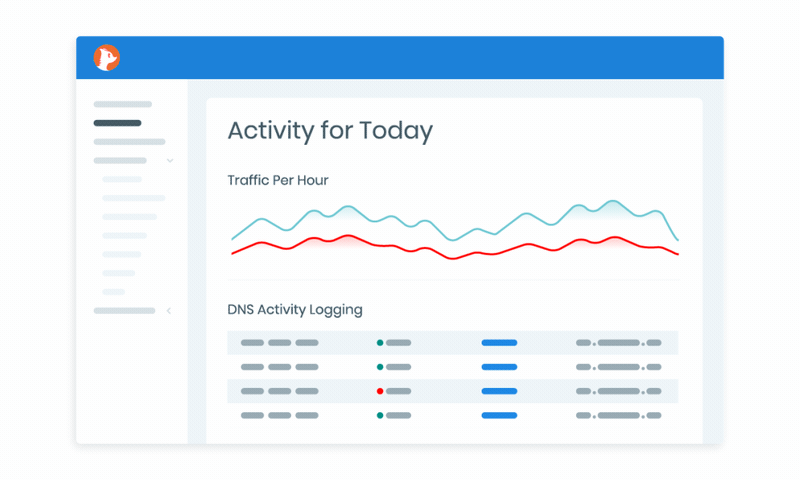
The logging feature allows you to see what is happening on the network. You can see what domains are being blocked, and what filters and rules are being triggered.
One of the key features of the paid plans is the ability to create groups of users. Each group can have their own unique rules via the Profiles feature. This can be used to segment rules for Adults (e.g., Allow Social Domains) vs Kids (e.g., Disallow Social Domains), or to be used in an organization to conform to existing group / user policies.