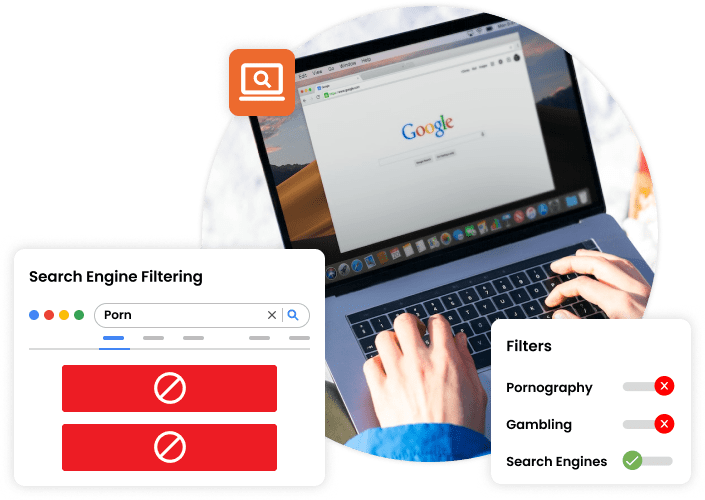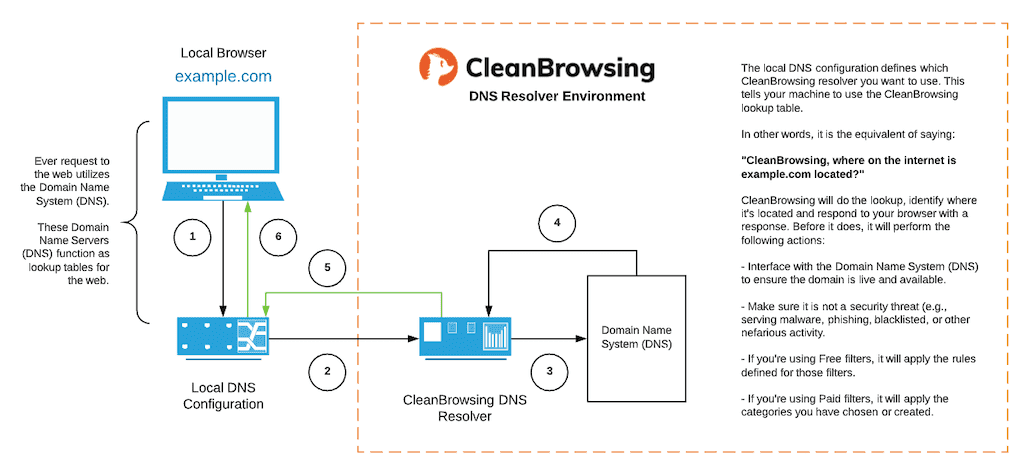What is Content Filtering?
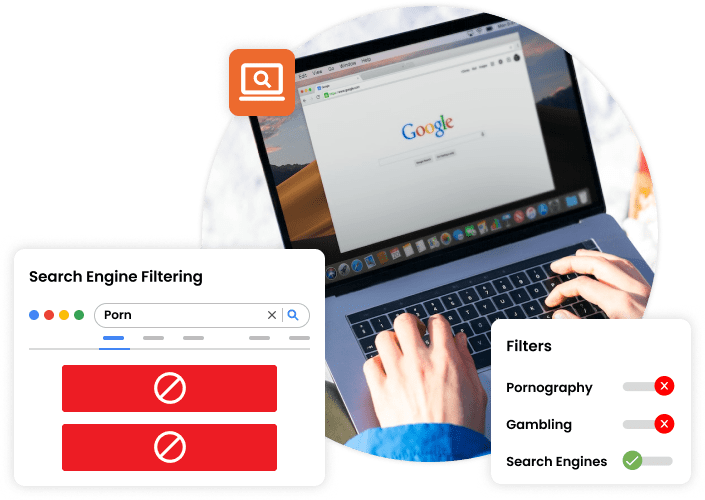
Content filtering involves setting rules to control what users can view on a network. CleanBrowsing is a powerful content filtering solution, enabling network admins to block unwanted sites like social media and adult content while customizing safe browsing experiences.
Learn About our Pricing