Data Retention & Logs
CleanBrowsing offers all paid users the ability to set a retention period for all logs, and the ability to download the logs to analyze further.
Privacy and Data Retention Policy
The Privacy and Data retention is set via the Data Retention settings page. This page provide three key options:
| Option | Notes |
|---|---|
| Visibility | The length of storage is determined by your plan. They range from 30 to 90 days based on your specific needs. Custom plans have the ability to increase retention to better align with your organizations storage requirements. |
| Reports-Only | This is specific to log aggregation. It does not provide notifications or reports. It makes the logs available for download, but removes it from the activity monitoring dashboard. |
| Total Privacy | This feature removes all features. You can use the service, but we won’t know what you’re doing, and you won’t know what you’re doing either. All logs will be empty and the dashboard will show it INACTIVE. |
Data Retention Categories
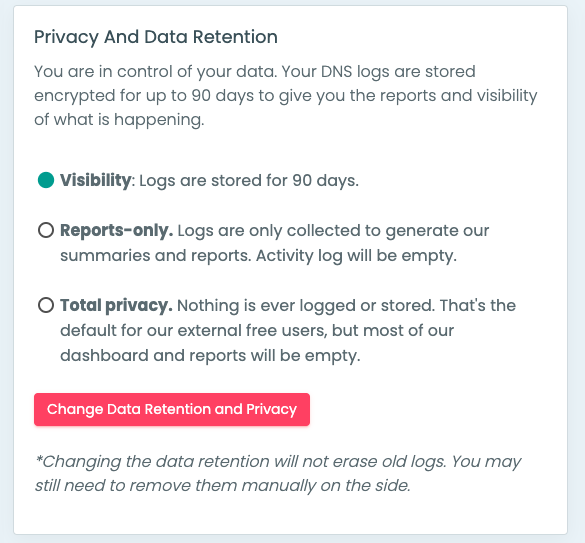
Download of DNS Logs
All DNS activity can be downloaded by an account holder. This data can be used to created customized reports, or integrated into an organizations existing log retention system.
All logs are provided on a daily basis and are downloaded in CSV format.
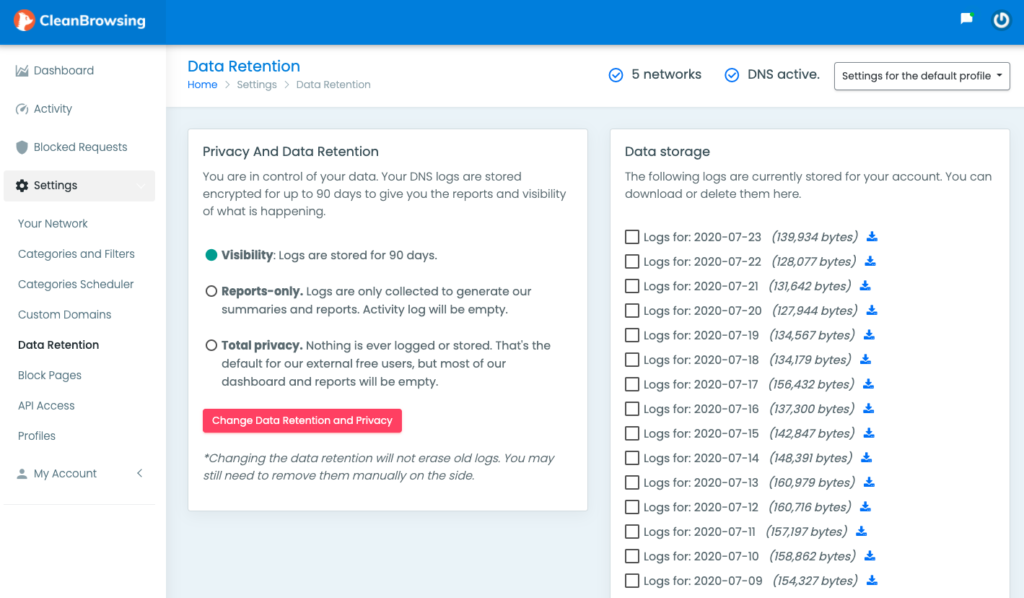
DNS Filtering w/CleanBrowsing
CleanBrowsing provides a cost-effective DNS-based Content Filtering service that blocks access to unwanted content like malicious sites and online pornography.
Contents
Instructional Guides Categories
- Configure Mobile Devices (5)
- Debugging & Troubleshooting (10)
- Educational Articles (17)
- Gaming Platforms (3)
- Getting Started (7)
- How To Guides (40)
- Known Conflicts (4)
- Operating Systems (4)
- Paid Features Overview (17)
- Platform Domains (2)
- Routers & Network Devices (49)
- Tips and Tricks (4)
Verify Connection & Troubleshooting
After configuring your device or router you can verify your configuration by visiting DNS Leak Test and running the standard test.
We provide a more in depth guide on Verifying and Debugging Connections.