VPN’s and Content Filtering
Virtual Private Networks (VPN) create a private tunnel that keeps curious eyes out of your online activities. They were designed to help systems outside of trusted environment access the trusted environment, but over the years have grown as a staple of good security hygiene amongst online users.
While we don't believe everyone needs one, we do realize that it's commonly used by individuals to ensure a secure online experience. When doing so, however, you might experience issues with your content filtering and this article will explain why.
How VPN's Work
VPN's create a tunnel outside of your network to another server on the internet. This tunnel wraps all the communication inside a secure wrapper (i.e., encrypts the data) and gives the user unfettered access to the internet.
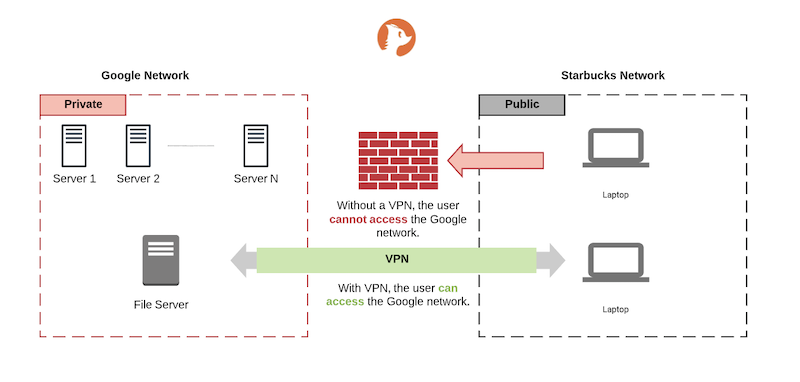
It's a user's preferred method of bypassing content filtering services. This secure wrapper makes it impossible to see what they are doing, and also allows them to do, and see, whatever they like. It's also why you might realize your filtering is not working when using a VPN.
Do VPN's support Content Filtering?
Getting your content filtering service to work with your VPN provider will be wholly dependent on the service you're using. If you're using a work VPN it's unlikely you'll be able to update the DNS settings in the VPN client; it will likely be managed by your organization. Consumer VPNs are a bit different.
Here are instructions on how to configure CleanBrowsing on two of the most popular service providers:
You could try similar techniques with other providers, but it's unclear if it will always work. One thing you will want to be considerate with when working with paid plans is the dependency on public IP addresses.
How to Block VPNs
VPNs are not for everyone, and if you're on the side of stopping them, we've prepared a guide to help you through the process.
Our service does work to stop access to VPNs, and their corresponding domains, but not all VPNs are the same and it won't always stop those applications that have already been installed. This guide will show you how to combine controls like our content filtering, with the power of your router to help stop the VPNs from working on your network.
If you're using a Netgear Orbit device, you're in luck because we provide more specific instructions via their dashboard. We also encourage you to read our last article on Browser Extensions and how they can be used to bypass your network controls.