Regardless of your feelings about online pornography, it is here, and it is here to stay. As such, individuals, parents, organizations and other network owners are working to find effective ways to block online porn. Whether it’s driven by personal needs, internal policies on acceptable online usage, or federal regulation, there is a need to help create porn-free web environments.
🛡️ CleanBrowsing: Internet Safety Made Simple
Filter harmful websites, block adult content, and protect your entire network. All with fast, privacy-respecting DNS.
Start Filtering Here →This article won’t focus on the science and impacts of pornography on youth, societies, or online addictions. It will help speak to some fo the available technologies; presenting you with some options to make your own informed decisions on ways to block online porn.
We also prepared a 10 step guide to help all users and organizations create porn-free web environments.
Who Needs to Block Online Porn?
This article will be extremely useful to a wide range of individuals and organizations. Here are a few examples of audiences and their application:
- Individuals -> Those struggling with online addiction to pornography, looking for better accountability tools.
- Parents -> looking to apply guard rails for their kids, help them from following the yellow brick road on their searches;
- Schools / Libraries-> conforming with CIPA which puts forth mandates to help strip and monitor access to pornographic or obscene content
- Local Governments -> Looking to provide family friendly networks on their public Wi-Fi’s (e.g., City / County Buses, Public Hotspots, etc..)
- Businesses -> Looking to reduce distractions, or inappropriate online behavior on their internal networks, while reducing risk of security issues that come from malware laced sites;
Effectively Blocking Online Porn with Technology
The most effective way to block online porn is going to be at the network level, specifically using the internet central nervous system – Domain Name System. Its effectiveness is why we built our technology on top of it.
DNS is part of the fabric of the internet. All devices that needs to connect to the internet use it (e.g., phones, computers, fridges, and anything else that requires internet access). It can see every request that goes out of your network and has the power to apply rules based on your preferences.
This simplified illustration shows you how it works:
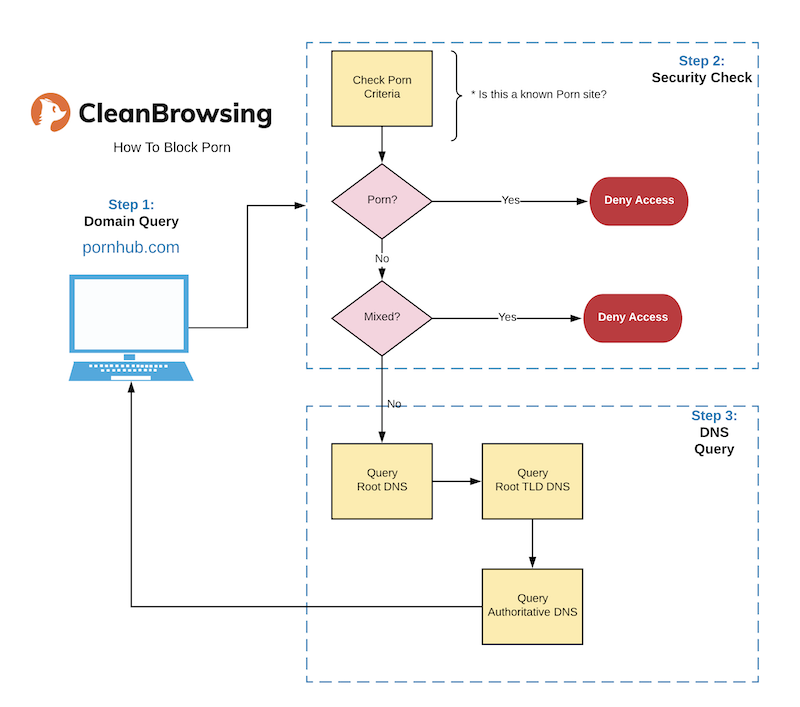
The real power in this technology is the ability to apply a rule that affects all your devices on a given network.
DNS effectiveness is unrivaled, which is why we give it away for free via our Free Filters. Our free filters, specifically the Family filter provide the most comprehensive technology to block online porn.
Here are a few insights into how it works, and what it does:
- Integrates with Safe Search with any search engine that offers it (e.g., DuckDuckGo, Google, Bing);
- Integrates with YouTube restricted and moderate modes;
- Enforces a “mixed content” rule that blocks non-pornographic sites that disseminate pornographic content (e.g., reddit), more about our filters;
- It enforces a rule that helps stop users from trying to evade this control (e.g., proxies, VPN’s, cache sites).
Side Note: There may be changes you’d like to make to the Free family filter, by design we don’t allow it on the free service. Every filter can be tuned on the paid plans. Two examples of this include Social Platforms (e.g., Twitter, Instagram) and YouTube (that is highly conservative with its filtering and can cause a lot of false positives).
Leveraging Technology to Block Porn
There are a couple of different ways you can go about blocking porn. Leverage whichever you feel most comfortable with, and understand there are Pro’s and Con’s with each.
Blocking Porn on Your Router
If you are looking to block porn across your entire network (e.g., a school, home, etc..) then you should always start at the edge of your network. The edge will often be the point at which you connect to the internet. This usually manifests itself in the form of a router / modem.
This connection point gives you access to the Wide Area Network (WAN) that is the internet. The devices that connect to the outside world are often provided by your Internet Service Providers (ISP). Not all routers / modems are the same, and it’s impossible to give a guide for all routers, but we do work to provide as many guides as possible.
In general, you want to find the section of your router that provides you with some basic information:
- WAN Preferences / Settings
- Section for Domain Name Server (DNS)
- Allows you to choose between Get Automatically from ISP or Use These DNS Servers
Although the language is not the same, the information usually is. If the router gives you a WAN section, it’ll likely be there, but you can also find it in locations titled: Internet Setup, WAN Setup, Network, Internet, Advanced Settings.
In all instances, it will present an option to update Primary and Secondary settings.
The CleanBrowsing Family IP's are: 185.228.169.168 185.228.168.168 Note: If you have a paid plan use the DNS IPs provided in your account.
There are instances where an ISP won’t let you change your DNS, we wrote an article to help you through that process.
Blocking Porn on Your Device
If you are worried about devices leaving your network, specifically mobile devices, then you will want to configure things locally on the device.
Every device, regardless of the Operating System (OS) you are using will make use of DNS in some shape or form. Unfortunately, how you access it and what you can do with it is not always the same.
To help with the process, we’ve built apps for the Android and iOS OS types, two of the most popular mobile OS devices. When using these apps you are assured that whether the user is on your protected network, a third-party public WiFi, or using cell service your filtering options are being enforced.
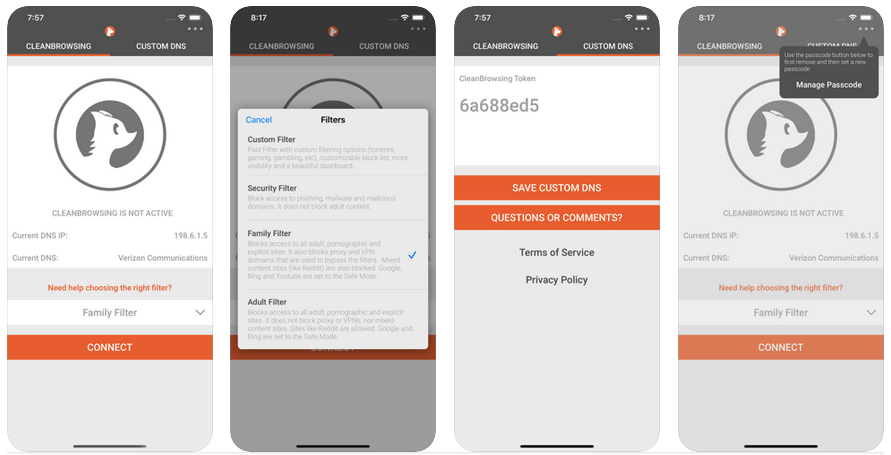
Other guides exist for Windows and Mac.
Effectively Blocking Porn with Proactive Administration
Like with most things, trying to block porn is not a set and forget solution and requires a proactive approach by the network owner (e.g., individual, parent, organization).
There are a myriad of techniques used to evade your controls. You need to couple your network controls with local controls to help prevent settings to be undone, or uninstalled. There will be instances where the ability to effectively block online porn is going to be dictated by the environments network.
VPN’s are a great example of a technology that is built to help evade local and network control settings, and VPN providers have built evasion techniques for that reason. The most effective way to help mitigate these VPN’s is often at your local network level right at the router, but only if they offer Firewall capabilities (e.g., block outgoing ports).
Tech Note: There are new technologies being introduced in the name of “privacy” for all that help evade all solutions, like DNS over HTTPS (DoH) which you should be aware of, and in for which we’ll have solutions in the very near future.
Platforms Known For Porn Distribution
You should be aware of a few services and platforms that are known for having a plethora of pornography and do a very poor job of filtering it out. We have reached out to a few to ask for their help to expose a network solution so that other providers can help users enforce them, but they have refused or been unresponsive
As such, you should be extremely aware of these:
- Instagram (Facebook)
- Snapchat
- Tumblr
- Blogspot
- Image Sharing services
You Can Take a Stance Against Porn
When it comes to effectively blocking online porn, regardless of your reason, it often boils down to a marriage between technology, process and people.
You have to take a proactive approach, depending on your desired goal. Sometimes, depending on the size of your environment, trying to deploy individual controls is just not feasible and where network solutions like the ones we provide work great.
Other times, it is, and that’s where apps like the ones we have built for the iOS and Android OS’s come in handy. If you do have the ability to update your network via your router, we have a plethora of prepared guides to help, and if not, we’re always ready, and available, to assist via email or our community forum.
📦 Push DNS Logs to a Secure SIEM with Trunc
Trunc helps you forward CleanBrowsing DNS logs—and other system logs—to a secure, cloud-hosted SIEM. Get real-time visibility, threat detection, and compliance reporting without the overhead.
Explore Trunc →