One of the more common issues you might encounter when working with the CleanBrowsing dashboard is the “No Data Available – DNS Not Configured” notice. Contrary to what you might think, this is not an error, it is a notice.
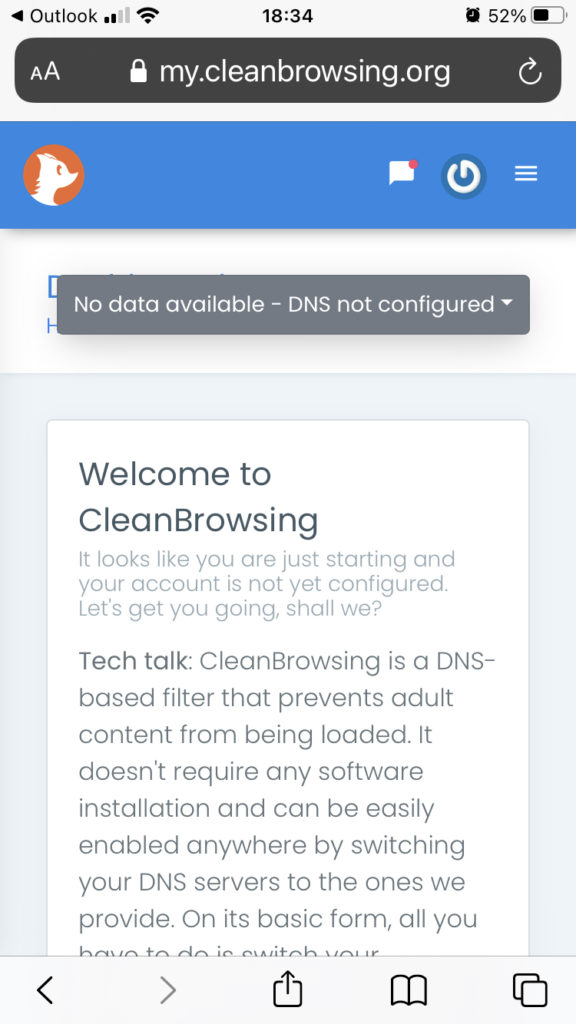
This only occurs when the platform is not seeing traffic from your network.
This is especially prevalent when a network configured CleanBrowsing using IPv4. This is because IPv4 configurations require CleanBrowsing to track the public IP. The quickest fix is to update the public IP in the CleanBrowsing dashboard. (guide on how to update)
The easiest way to prevent this is notice is to ensure the platform can track public IP changes. We have prepared a series of articles that guide you through the process of keeping your public IP updated in our system.
