CleanBrowsing offers all paid users the ability to set a retention period for all logs, and the ability to download the logs to analyze further.
Privacy and Data Retention Policy
The Privacy and Data retention is set via the Data Retention settings page. This page provide three key options:
| Option | Notes |
|---|---|
| Visibility | We provide storage of logs up to 7 days. Long term storage of logs is available through our partnership with Trunc (an affordable log management platform). |
| Reports-Only | This is specific to log aggregation. It does not provide notifications or reports. It makes the logs available for download, but removes it from the activity monitoring dashboard. |
| Total Privacy | This feature removes all features. You can use the service, but we won’t know what you’re doing, and you won’t know what you’re doing either. All logs will be empty and the dashboard will show it INACTIVE. |
Download DNS Logs
Available DNS activity can be downloaded via the Data Retention control panel.
All logs are provided on a daily basis and are downloaded in CSV format.
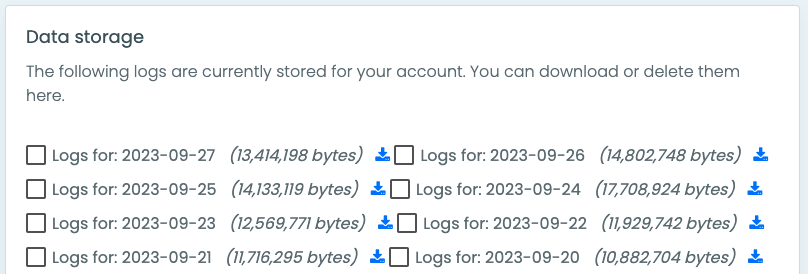
Long-Term Data Retention
CleanBrowsing is not a log management platform, as such, we have partnered with an affordable log management service provider, Trunc. This partnership allows CleanBrosing customers to easily send all their logs to a cloud-based service built to easily managed large volumes of raw DNS logs.
This guide will show you how to configure the Trunc integration with CleanBrowsing.
