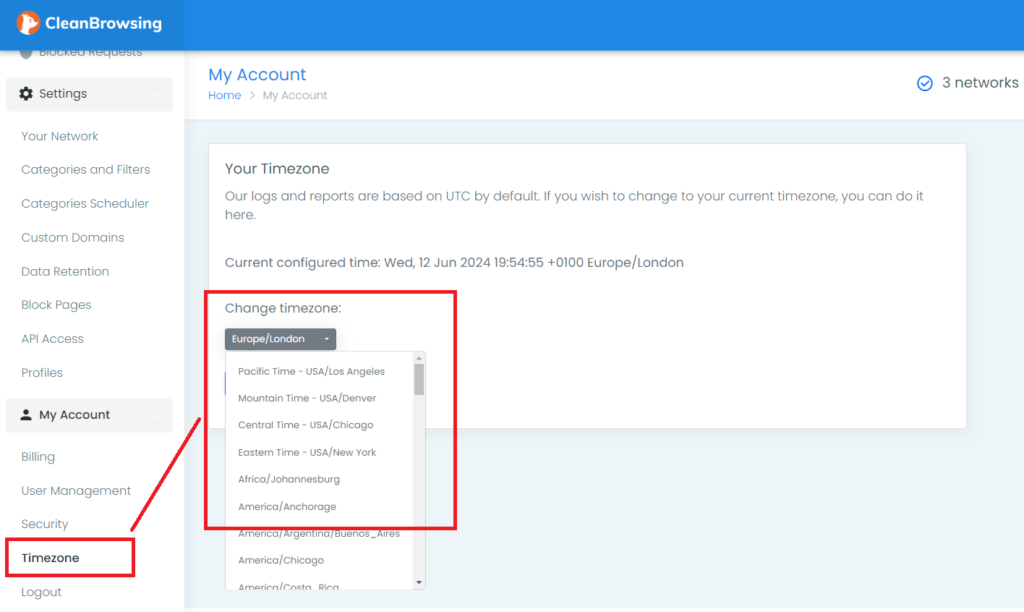By design all accounts are initiated using the Coordinate Universal Time (UTC) timezone. This will affect the time and date of the logs in your account (including the Activity dashboard).
The time zone can be updated to be more reflective of your timezone via the TimeZone Settings option. This is available on all paid plans.