There are many different deployment configurations to account for when working with DNS filters. One configuration must account for local domains, or domains found in an organizations “intranet” vs public domains found on the “internet”.
To account for this, we have developed a DNS Mapping module that helps with this configuration.
How to Configure Local Domains
If you have local domains on your intranet, navigate to Custom Domains > DNS Mapping.
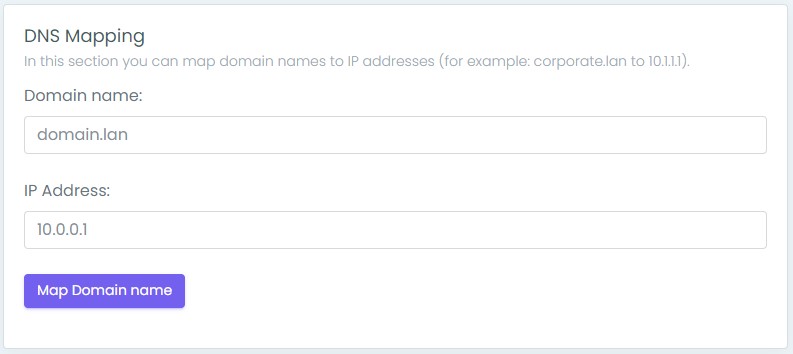
This module will allow you to map local domains so that your CleanBrowsing service will know where to reroute traffic. This helps solve resolution issues that come from local domains not resolving with a public resolver like CleanBrowsing.
