The latest Ubiquiti controller (version 6.0.43) has made UI changes that makes it easier to take advantage of their built in content filtering options. In the process, it will change the workflow if you’re trying to leverage your custom content filtering options.
🛡️ CleanBrowsing: Internet Safety Made Simple
Filter harmful websites, block adult content, and protect your entire network. All with fast, privacy-respecting DNS.
Start Filtering Here →Only disable this feature if you are trying to use custom content filtering options like the ones we offer at CleanBrowsing.
To disable the built-in UniFi content filtering option, follow these steps:
1 – Select Settings
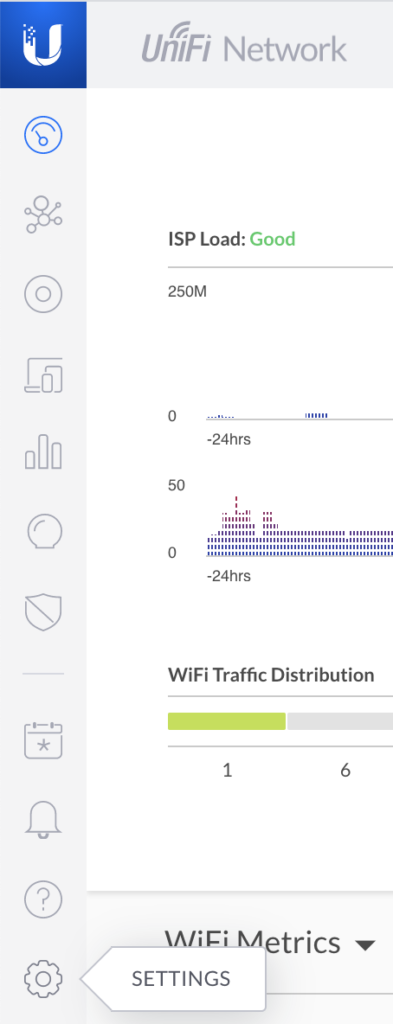
2. Use the NEW Settings interface, not the classic one. Then select NETWORKS
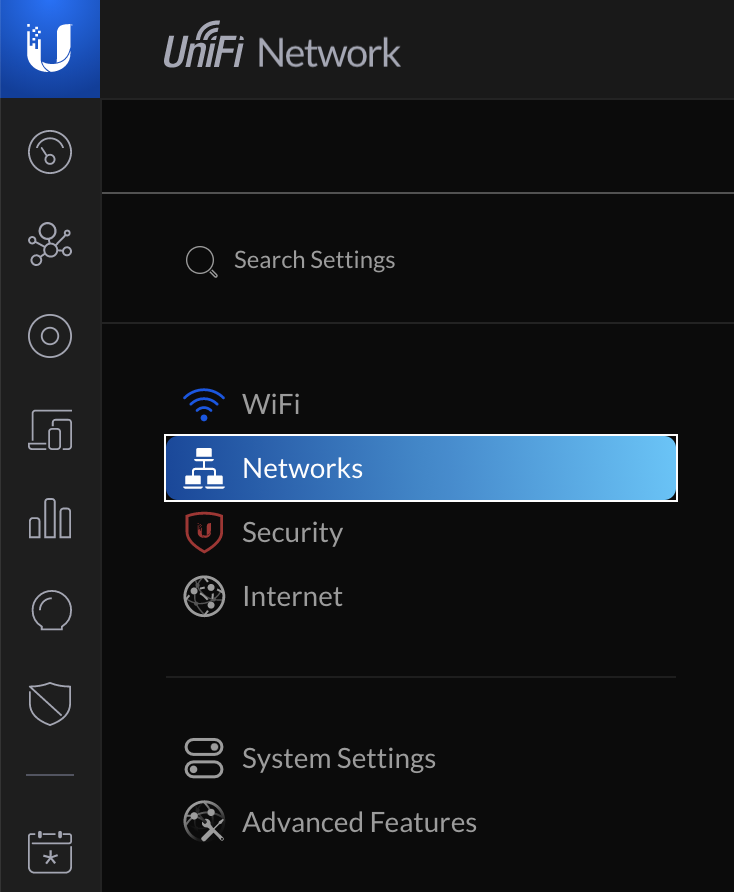
3. Select EDIT on the appropriate network:
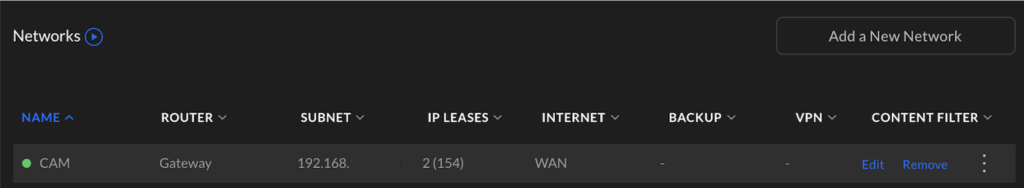
4. Expand the CONTENT FILTERING panel and make whatever changes you want to make. If you want to apply your CleanBrowsing filters you will need to set it to NONE.
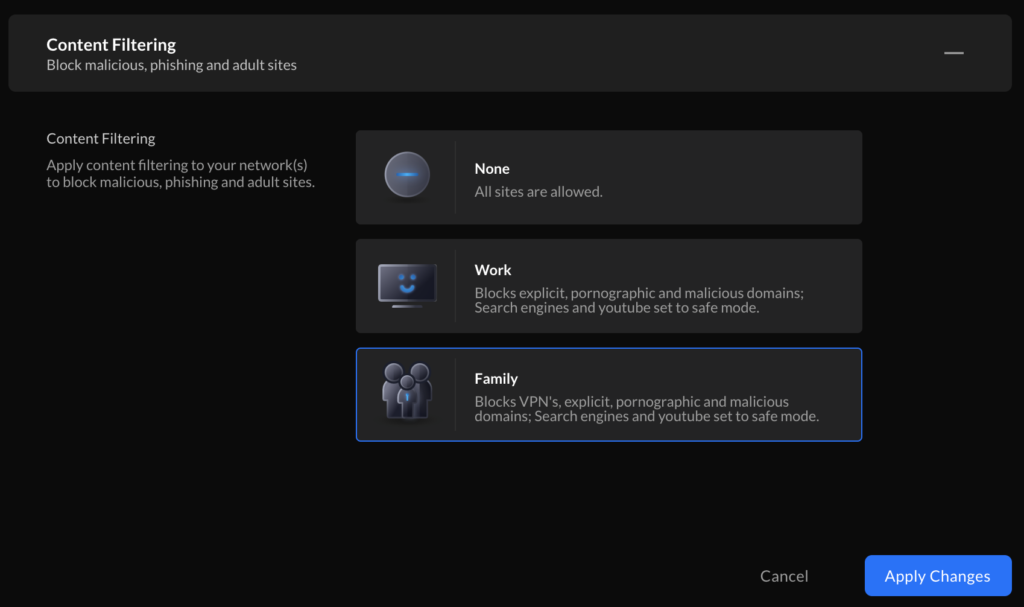
Once it is disabled, you can refer to this guide to help configure your new DNS options.
📦 Push DNS Logs to a Secure SIEM with Trunc
Trunc helps you forward CleanBrowsing DNS logs—and other system logs—to a secure, cloud-hosted SIEM. Get real-time visibility, threat detection, and compliance reporting without the overhead.
Explore Trunc →