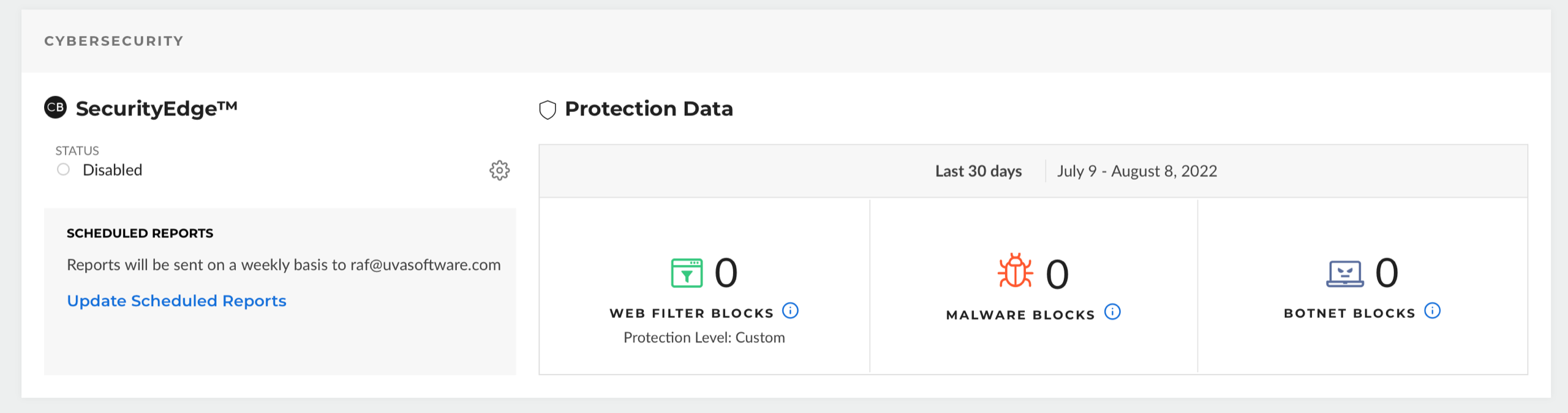If you are a Spectrum Business user you might have SecurityEdge enabled by default.
If so, this will conflict with the CleanBrowsing DNS filtering. By design, Security Edge will hijack your DNS and force your network to use the Spectrum DNS provider.
To get CleanBrowsing to work you have to disable Comcast SecurityEdge: