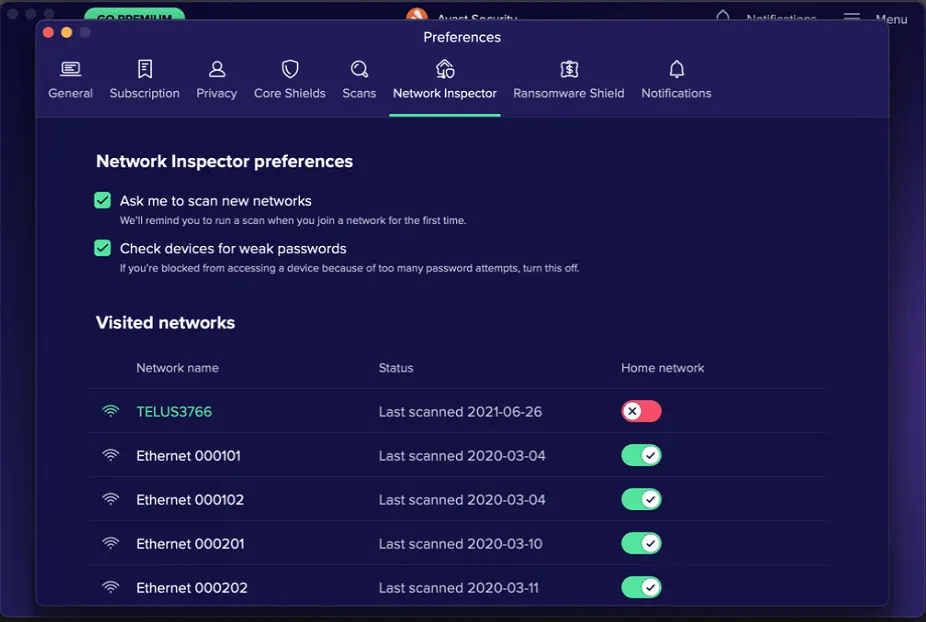There is a known issue between the AVAST network inspector and CleanBrowsing. You will need to choose which one you prefer to use. AVAST and CleanBrowsing can exist, but you can’t have two platforms doing the same DNS based content filtering.
Why The Conflict Exists
Every time you enter the URL (address) of a website, such as www.example.com, into the address bar of your browser, the URL is translated to the IP address (Internet Protocol address) of the web server where the web page that you want to access is stored. It appears that the Network Inspection feature is doing something similar.
Disable Real Site Protection
Navigate to preferences and disable the feature on the network you are using. Example shown below: