Pi-Hole is a popular network-level application that allows users to control their local DNS. With this application, users are able to create DNS sinkholes and optionally configure their DHCP server. It’s a fan favorite for controlling DNS and blocking advertisements and other tracking domains.
A common question we get is can users leverage Pi-Hole and CleanBrowsing. The answer is yes, CleanBrowsing should be thought of as complementary to the Pi-hole application.
Configure CleanBrowsing w/Pi-hole
Pi-Hole allows you to use third-party resolvers like CleanBrowsing. To access this option, navigate to Settings > DNS
On this page, you will choose new Upstream DNS Servers like the image shown below:
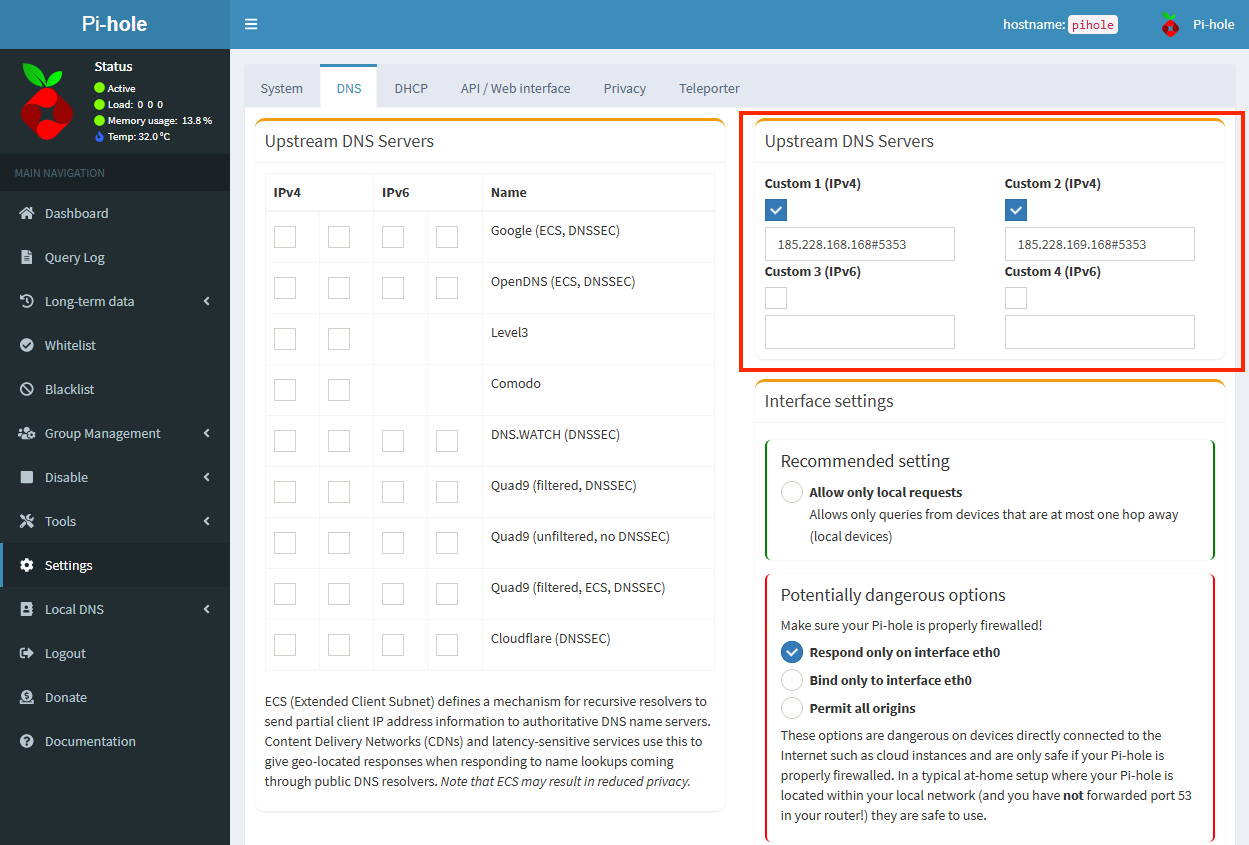
Notice that you set IPv4 and IPv6. In the image we show you how to configure IPv4, but you can enable IPv6 by selecting Custom 3 and Custom 4 respectively.
CleanBrowsing will automatically issue you a primary and secondary IP for both IPv4 and IPv6.
Additionally, if you are running DNS on a specific port locally (as shown in this image) you can define it in Pi-hole using the syntax shown in the image above (e.g., #5353).
