If you are using the Ubiquiti DreamPro system (5.14.x controller, see here for 6.x controller) you might notice that your DNS rules are not being respected. That is because we partner with Ubiquiti to integrate our free services as a basic layer of their filtering platform.
They enforce these rules, hijacking your DNS, when their content filtering service is enabled. To enforce your rules, you have to disable the content filtering service.
To access this feature, click on Network > CyberSecure
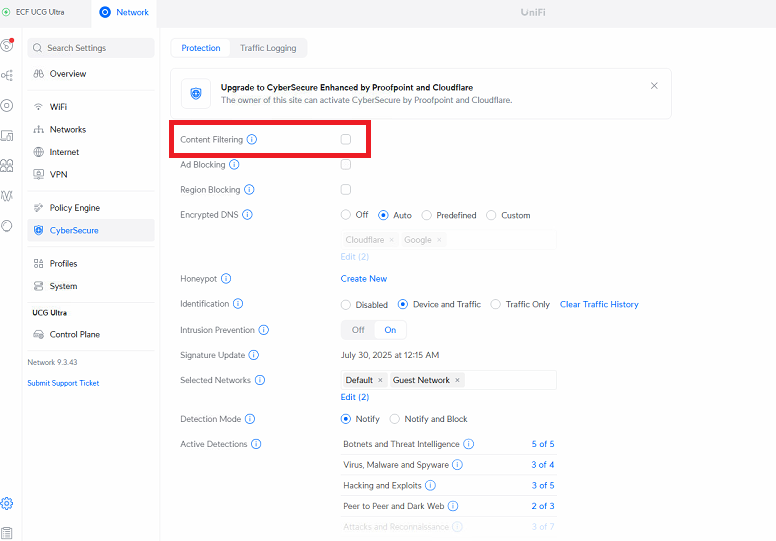
Select the Content Filtering option, and disable by disabling the toggle on the page.
That should do the trick.
