This guide is for system administrators running their internal DNS using Windows Server 2016/2019.
When running your own DNS, we recommend configuring CleanBrowsing as a forwarder on your network. This ensure you retain full control of your network, while taking advantage of the filtering our service offers.
🛡️ CleanBrowsing: Internet Safety Made Simple
Filter harmful websites, block adult content, and protect your entire network. All with fast, privacy-respecting DNS.
Start Filtering Here →What is a DNS Forwarder?
DNS forwarding allows you to designate a third-party to resolve all, or a specific set, of DNS queries from your network while offering the administrator full control of what is happening on the network. Having this type of configuration also allow you to differentiate from internal and external queries, and configure the traffic accordingly.
DNS Forwarder on Windows Server 2016/2019
Configuring a forwarder on the Windows Server 2019 DNS server is a matter of a few clicks.
1 – Open the DNS Manager ( Server Manager > Tools > DNS or dnsmgmt.msc)
2 – Right-click Hostname and select Properties
3 – Click the Forwarders tab and click the Edit button
4 – Enter the IPv4 DNS values provided in your dashboard:
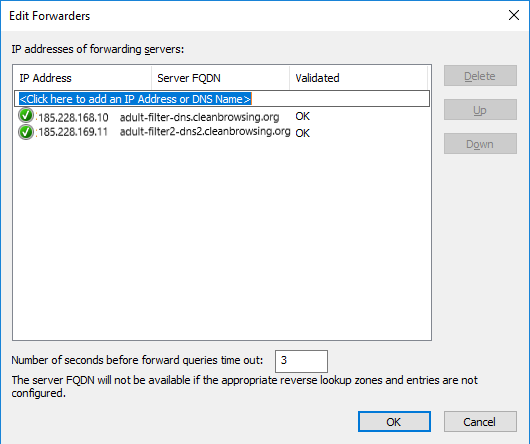
That’s it, click OK and you should see a new Forwarders file appear in the DNS Manager.
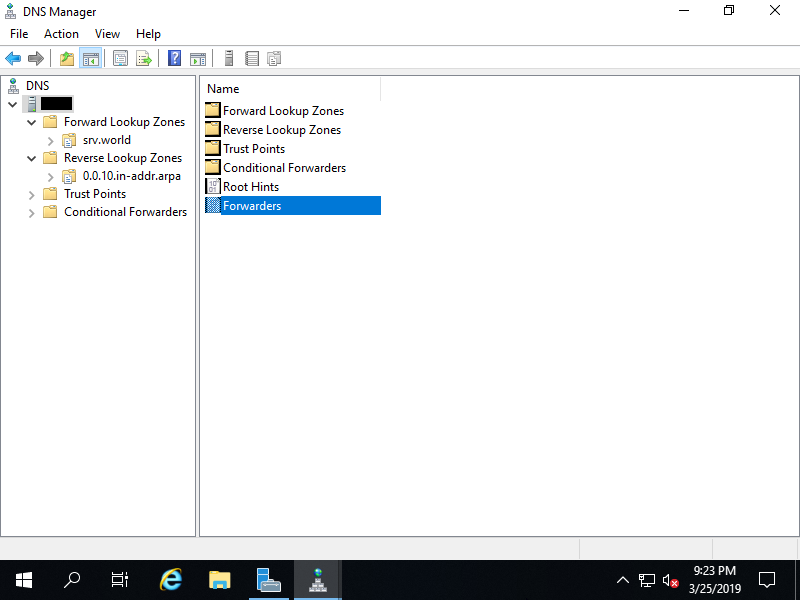
📦 Push DNS Logs to a Secure SIEM with Trunc
Trunc helps you forward CleanBrowsing DNS logs—and other system logs—to a secure, cloud-hosted SIEM. Get real-time visibility, threat detection, and compliance reporting without the overhead.
Explore Trunc →