The article will show you how to update the DNS settings on your Unifi USG with Controller Version 6.2.25.
🛡️ CleanBrowsing: Internet Safety Made Simple
Filter harmful websites, block adult content, and protect your entire network. All with fast, privacy-respecting DNS.
Start Filtering Here →Step 1: Log into the Unifi Console
You will make the changes inside your UDM Pro Network Controller. It should be accessible via this link: https://unifi.ui.com/dashboard
Step 2: Navigate to DNS Section
The DNS section is located in Settings > Internet.
Click WAN to access dialog
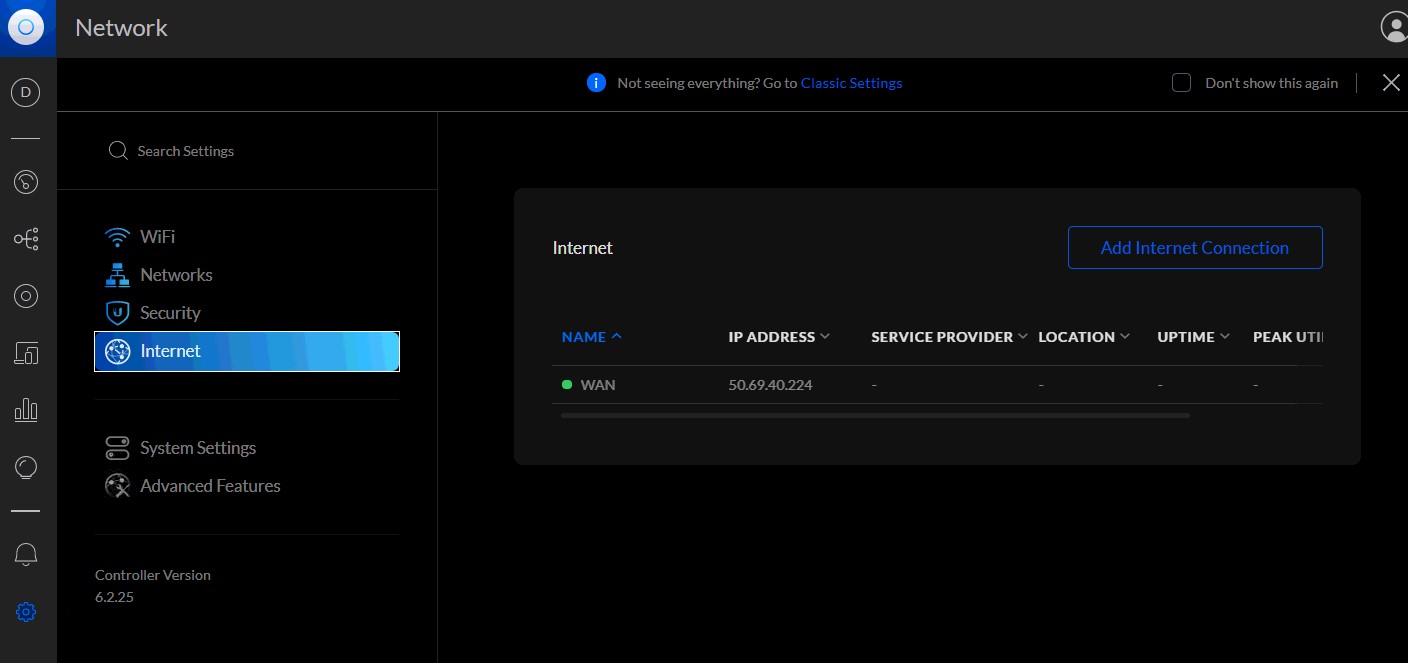
Click Advanced to expand options.
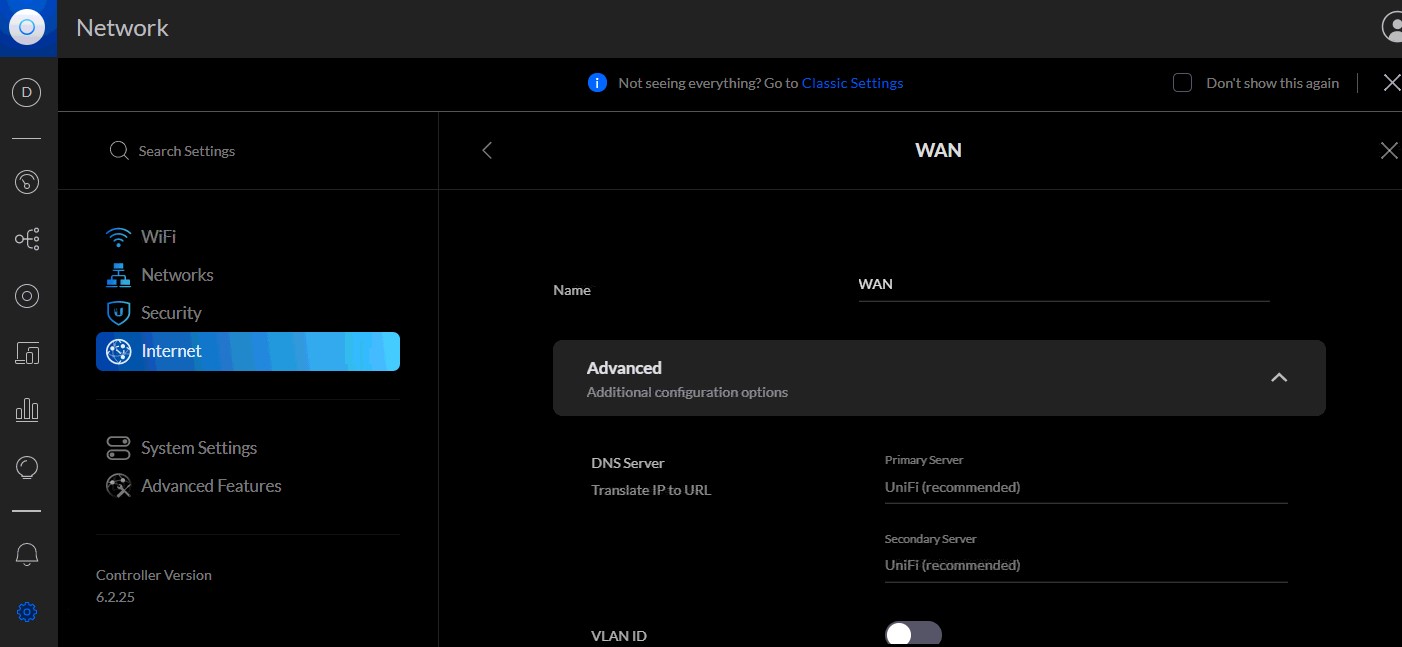
Enter new DNS values where it says DNS Server
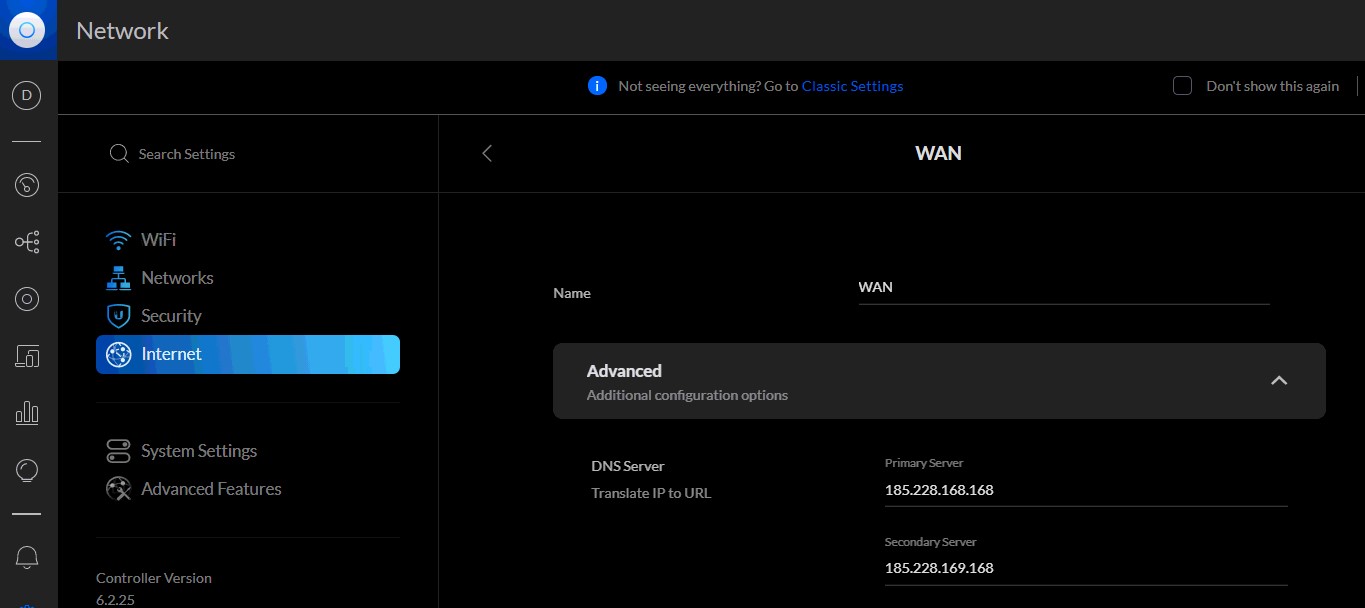
Hit Apply, and it should update the entire network.
🔍 Investigate DNS like a Pro with DNSArchive
Uncover historical DNS records, IP reputation data, and web metadata with one powerful tool. Built for threat hunters, researchers, and digital forensics teams.
Explore DNSArchive →