CleanBrowsing has partnered with Trunc to offer easy, affordable, log management and retention of DNS traffic. This integration is available to all CleanBrowsing customers, and requires a separate Trunc account.
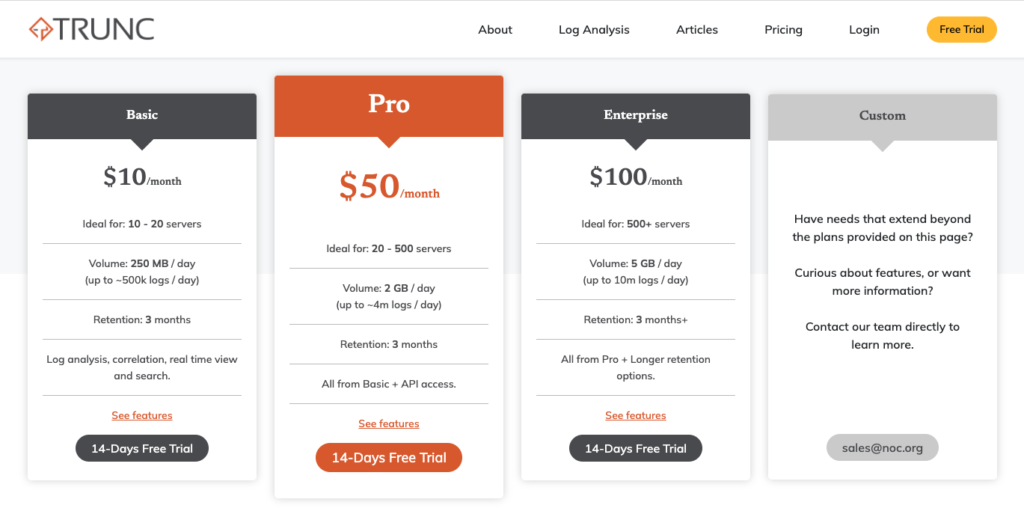
Configure CleanBrowsing with Trunc
Configuration of Trunc with CleanBrowsing occurs in the CleanBrowsing Data Retention panel.
Here you will see a card that reads “Trunc Log Integration“
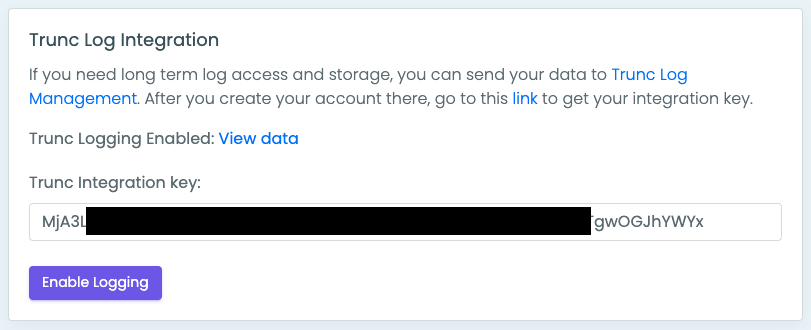
The integration key is found in your Trunc dashboard here (account required):
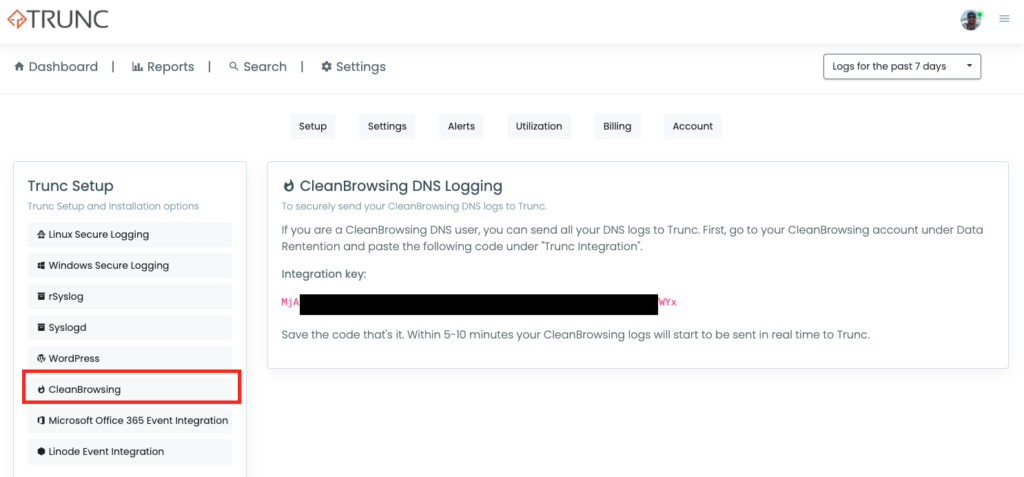
Click “Enable Logging” and all CleanBrowsing DNS logs will be sent automatically to Trunc.
