DNS-over-HTTPS (DoH) is a new DNS protocol that enhances security and privacy by encrypting DNS requests using the HTTPS protocol. This prevents Man-in-the-Middle (MiTM) attacks and bypasses local DNS restrictions. Follow this guide to configure DoH in Mozilla Firefox for optimal security and privacy.
Steps to Enable DNS-over-HTTPS in Firefox
- Open Firefox: Launch your Firefox browser.
- Access Preferences: Type
about:preferencesin the address bar and press Enter. - Navigate to Network Settings: Scroll down to the “Network Settings” section.
- Open Network Settings: Click on the “Settings” button.
- Enable DNS-over-HTTPS: Check the box next to “Enable DNS over HTTPS.”
- Select Custom Provider: Choose “Custom” from the drop-down menu.
- Enter DoH URL: Input the CleanBrowsing DoH URL (e.g.,
https://doh.cleanbrowsing.org/doh/family-filter/). - Advanced Configuration (Optional but Recommended):
- Type
about:configin the address bar and press Enter. - Update the following configuration properties:
- Set
network.trr.modeto2. - Set
network.trr.bootstrapAddressto185.228.168.10.
- Set
- Verify the following properties are set correctly:
network.trr.custom_urishould be your DoH URL.network.trr.urishould also be your DoH URL.
- Type
- Clear Cache and Restart Browser:
Illustrations for Configuration
Preferences Page:
Navigate to about:preferences and scroll to the network settings section.
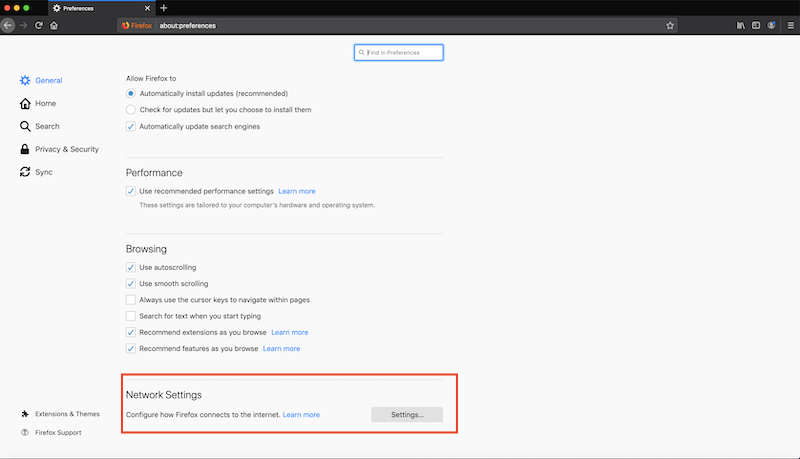
Enable DoH:
Check the box for “Enable DNS over HTTPS” and select “Custom.”
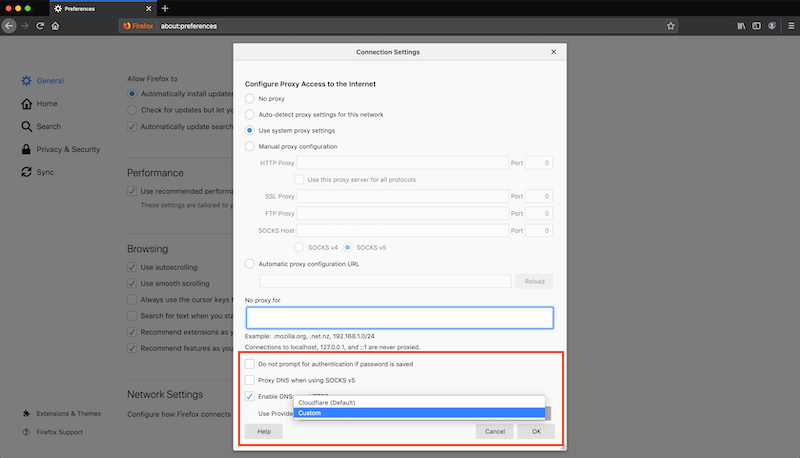
Input DoH URL:
Enter your DoH URL in the provided input box.
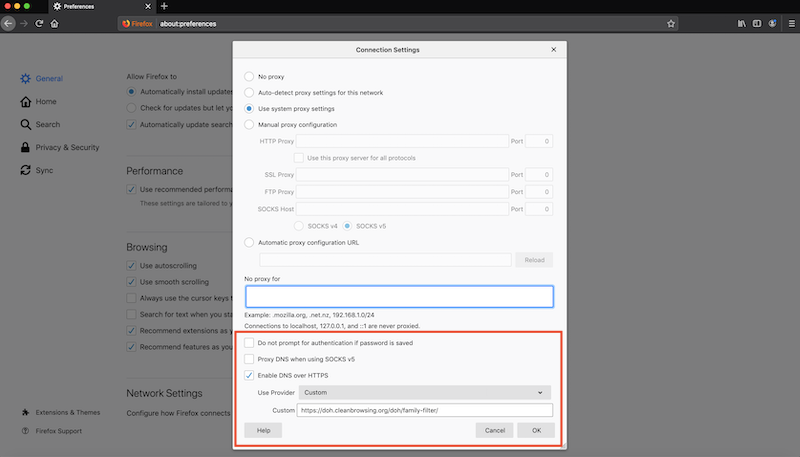
Advanced Settings:
Navigate to about:config and update the specified properties.
Update these properties:
- network.trr.mode to 2
- network.trr.bootstrapAddress to 185.228.168.10
Verify these properties:
- network.trr.custom_uri
- network.trr.uri
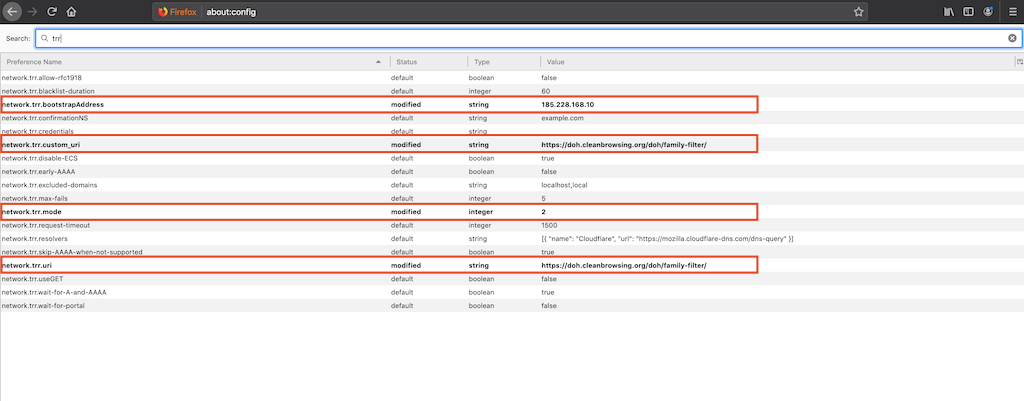
Configuring DNS-over-HTTPS in Firefox ensures that your DNS queries are secure and private. Follow these steps to enhance your online privacy and protect against potential threats.
By following this guide, you can leverage the benefits of DoH and ensure your browsing experience is both secure and private.
