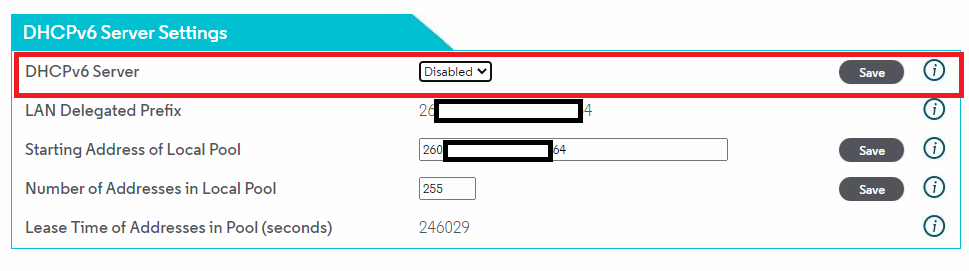From the home page of your router, click Advanced
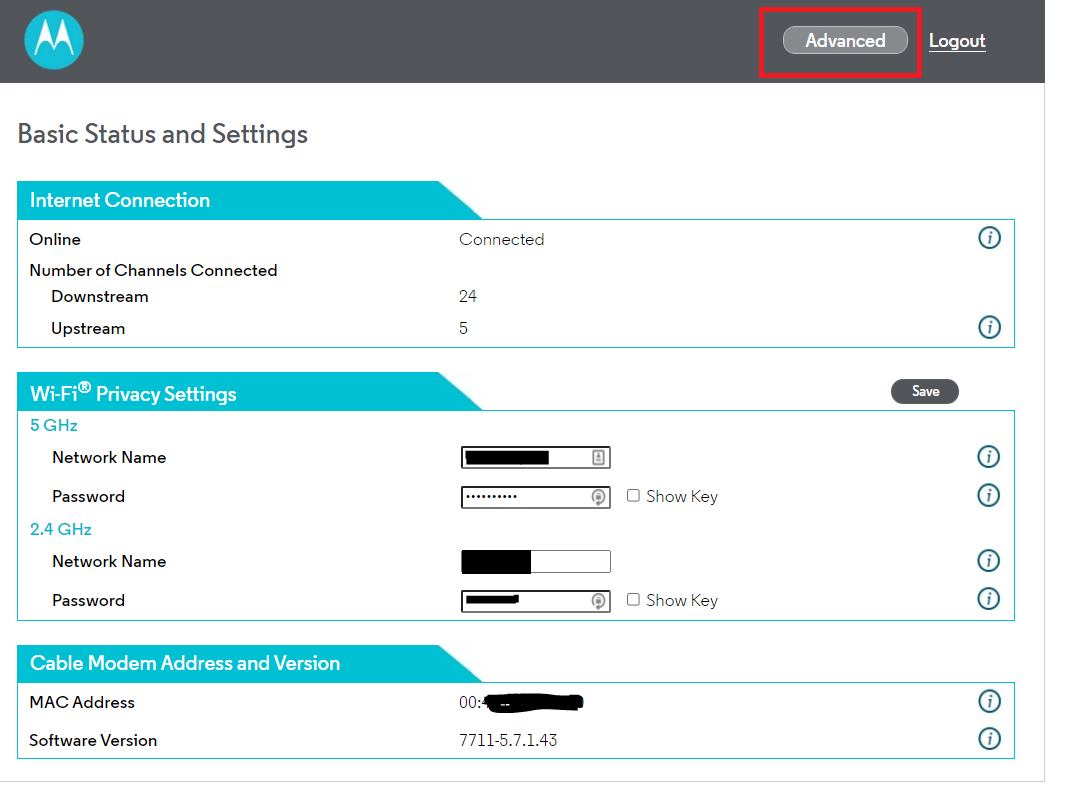
Update the DNS by accessing Status > Connection
At the top of the page, set the eRouter Provisioning Mode to eRouteIPv4 only.
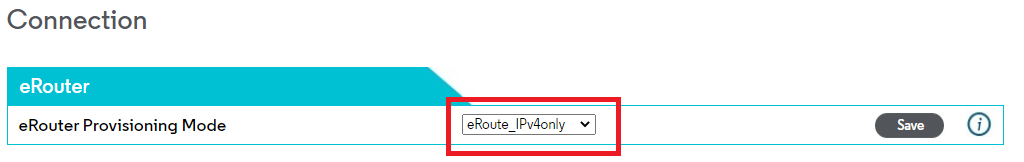
Scroll down until you see IPv4 DNS Servers.
Select to DISABLE the automatic connection and update the Primary and Secondary DNS options like this:
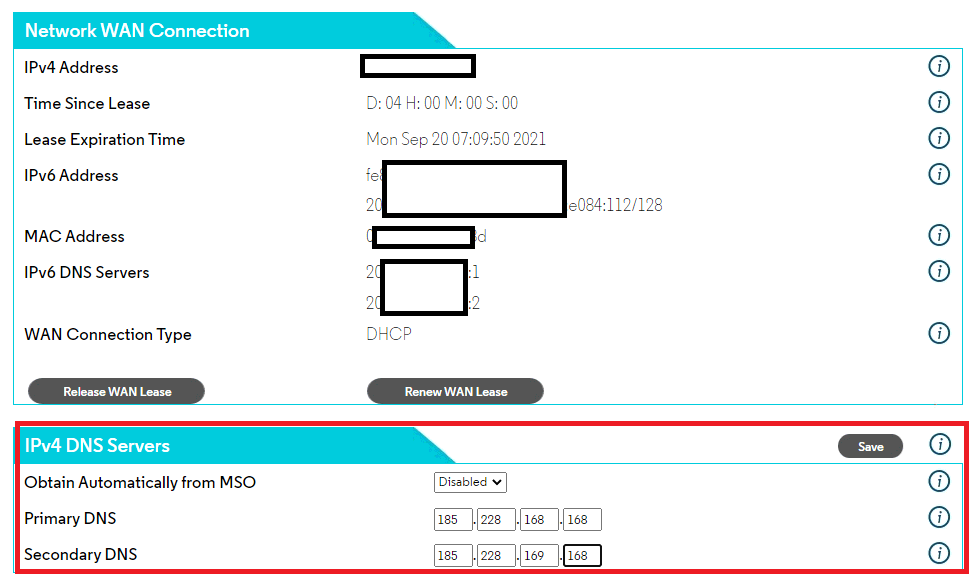
Click SAVE
The last step is to disable IPv6 on this router. The router supports IPv6 DHCP, but it doesn’t allow you to set IPv6 DNS values. This means if your device supports IPv6, the router will issue IPv6 values, but the IPv6 will not filter the way you are expecting it to (learn more about IPv6 and Content Filtering).
Address this by disabling IPv6 DHCP at the router.
Access it by going to Basic Router > DHCPv6